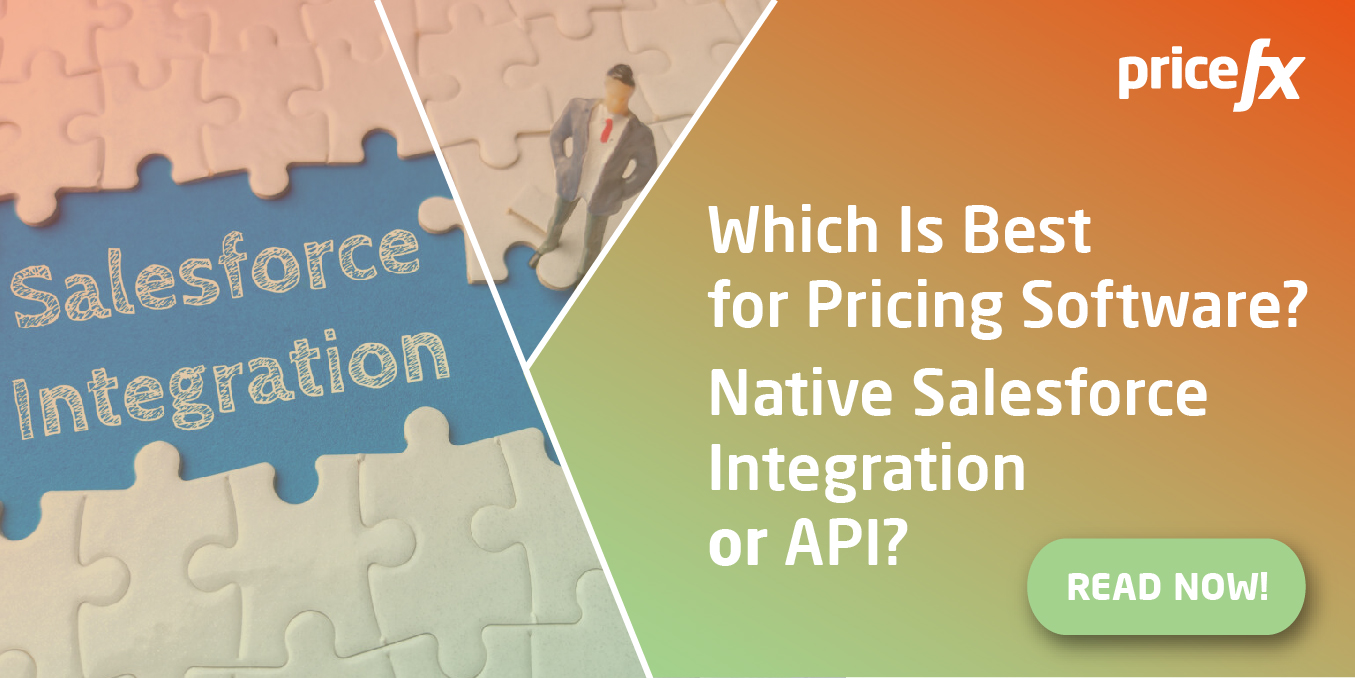3 Ways to Integrate Your ERP Systems with Pricing Software
December 6th, 2021 (Updated 03/10/2023) | 10 min. read
By Jose Paez
Are you performing repetitive pricing tasks each Monday morning with your Excel pricing spreadsheets before you even get to make your first coffee of the working week because your price list needs a manual update after the weekend?
Yep, we’ve heard that story more times than we care to admit.
One solution to prioritizing your Monday morning caffeine intake is to have that manual price list update job set as an automated task. Not only will it make your work easier, but a bi-product will be getting home earlier and in a better state of mind and body to take the dog for a walk or play with your kids. The avenue most large-scale enterprise businesses are now choosing to facilitate these easier working processes and better working lives is to set up your pricing software to integrate with their company’s ERP.
These types of integrations can automate repetitive tasks, provide easier access to data, and create capacity within your pricing department to focus more on the pricing strategies that matter. They build your company’s bottom line, not to mention they can flat out help people do better work with less effort.
What’s more, by enabling your pricing software to provide automated solutions with an integration into your ERP, margin leakage on your products that specifically depend on raw materials for production, or fuel prices for distribution are minimized.
Ever forgotten to update your Excel price list on the Tuesday morning after a Public Holiday long weekend, only to discover by the time you get around to it, the price of West Texas Crude Oil has increased by 15% and is already munching its way through your profit margin?
At Pricefx, we speak with pricing professionals day-in and day-out and have been listening to these types of pain points and working together with hundreds of large global enterprise businesses to help cure them for a while now.
That is why in this post, rather than up-sell or switch-sell you to products you may not need or want, we instead give you the 3 main types of ERP integration with pricing software. We’ll also address the pro and cons of each integration type and describe what you can do to painlessly complete your integration project.
The 3 Main Types of Pricing Software Integrations
Integrations themselves can be a major part of a pricing software system’s usefulness and can even make the difference between implementation of a pricing strategy that saves time and one that does little more than add workload.
Depending on the type of ERP system integration that you choose, you can possibly wait months or years to be built, or they can have their solution up-and-running as soon as they have their data house in order. Let’s examine the three main types of ERP integration with pricing software and the benefits and drawbacks of each.
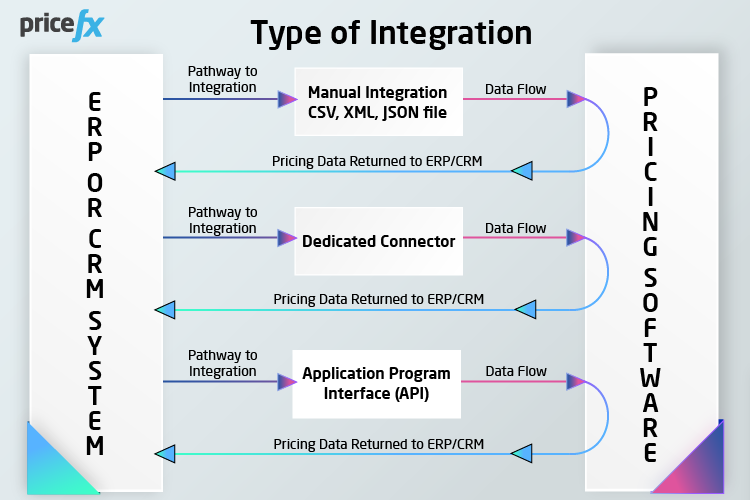
File Based Integrations (sometimes referred to as ‘Manual’ Integrations)
The real word of ERP integration with pricing software is not always a neat picture of a purpose-built connector or Application Programming Interface (API), it’s just not. It may also not be practical, and depending on your business requirements, an API may not always even be necessary. For everything else, there are manual (file-based) integrations.
These are not manual in the sense that a person is doing a manual effort to transfer information between your ERP and your pricing software, the process is actually very much an automated one. However, the transfer of data is setup using plain text files being stored in a secure folder on a server.
Put simply, a manual integration is simply taking a CSV, XML, JSN or other type of data file (customer data, product data, pricing data etc. etc. – it may even be located on something as simple as an Excel file) and loading the specific file into your chosen pricing software. The wonderful thing about it is that this form of integration is simple, however, it does mean that the data you have resting in your spreadsheet, CSV, XML file etc. will need to be trimmed clean without duplicates.
Benefits of a Manual Integration
- This is hands-down the simplest form of data integration to pricing software for any business.
- Easy to manage and maintain. If your pricing software can read your data, it can integrate it.
- Simple to switch to a different pricing software provider.
- No need for enormous IT resources and infrastructure to integrate your ERP to pricing software.
- Widely used in any type of system integration
Drawbacks of a Manual Integration
- While it is mostly an automated process, it is still time consuming and requires significant effort to monitor for instances of data transfer errors.
- It will take some time to clean your data if you have large data sets to integrate (e.g., product lists, customer data, inventory data, transactional data, market segmentation data etc.)
- Typically, the processing times to load data will be longer, this is not an approach for processes or needs that require real time data transfers.
- No real-time reactivity to immediate pricing changes
- Enormous potential for error. Human beings make mistakes and setting up these automated processes can require significant rework. The Harvard Business Review estimates that bad data costs the United States alone as much as $3 trillion each year.
- Fixing errors requires time and it can lead businesses into even costlier blunders in the rush to implement.
Dedicated Connection Integrations
As the name implies, a dedicated connector to drive your ERP system integration is a purpose-built connector that will allow for the flow of information between your ERP and your pricing software. Dedicated connectors can be custom-made for your specific requirements (usually in co-operation with a developer).
It will connect your ERP to your pricing software in a unique way that only your business may need and that you have been unable to find in any API library. What’s more, you may not need to spend money on the rest of a ‘connector set’ that might be part of an API ‘package deal’ provided by your ERP, CRM, or pricing software vendor.
Benefits of a Dedicated Connector Integration
- It is yours, and yours alone, custom-built for your specific business needs
- As it is built for you, it will be as ‘real-time’ and as instantly reactive as it gets
Drawbacks of a Dedicated Connector Integration
- Sole purpose-functionality
- Too many dedicated connectors can clog the communication between your ERP and pricing software slow down your system to a crawl.
- Dedicated connectors can have issues with data integrity as with these types of integrations there is usually no way to track changes that are made live in the system and set up ‘data gatekeepers.’
- With that being the case, many ERP users either prefer to integrate their pricing software to their system either using a fully file-based integration or an API.
Application Programming Interface (API) Integrations
If you’ve ever had anything at all to do with ERP software, you’ve probably encountered the acronym ‘API.’ Long story short, an Application Program Interface (API) is the most efficient way for your ERP application data to be made available to other programs like your pricing software and vice versa in a continual information sharing loop.
Explained at its simplest, an API is the middleman between ERP and your pricing software requesting data, just like a waiter is your middleman between the kitchen and returning your food to your table in a restaurant.
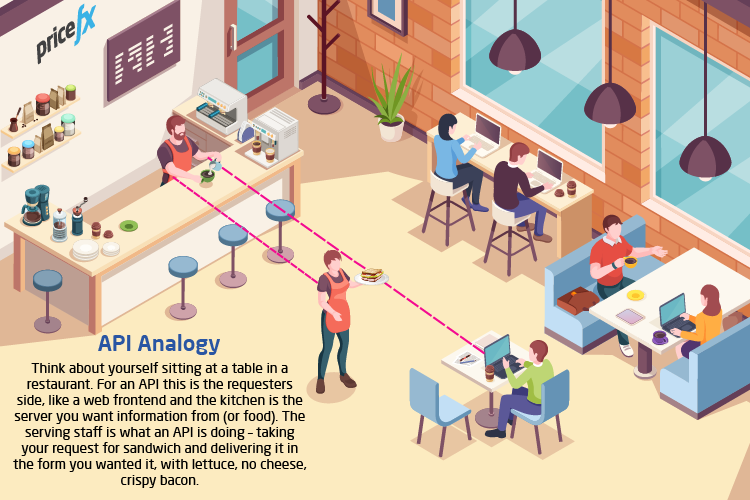
The API receives the request from your pricing software and your ERP returns the data to power the specific pricing requests (customer data, transactional data, product data etc.) that you need. The API also usually controls what data can be requested (acting as a secure gatekeeper) and how it is received.
Many ERP systems (like SAP, Oracle, JD Edwards, IBM AS/400 etc.), will have a specific API library that may best fit your needs in integrating your ERP with your pricing software. Similarly, Salesforce CRM integration and the integration of other CRM systems like Microsoft Dynamics 365 Sales and SAP’s C4C can also be initiated using a pre-built API available through your CRM’s website (if, of course, the type of data share suits your requirements). On the flip side, some pricing software providers also have APIs available for your data sharing convenience.
Benefits of an API Integration
- The ‘gold standard’ of information sharing between either an ERP or CRM (in fact, any other system you might have) and your pricing software
- APIs allow any pricing software vendor to transmit and translate data between the customer’s ERP and the pricing software
- Since communication is two-way, APIs offer reliable data availability
- Real time functionality
- Tracking particular ‘events’ becomes possible, such as triggering an immediate cold drink price increase on a steamy and muggy day in New York City.
- Standardized method to communicate between ERPs, CRMs, and pricing software (and pretty much any other system)
- A communication source for any data shared between your ERP, CRM, and pricing system, not purely price lists, product data, transactional data etc. Enablement to track sales guidance data such as opportunity data, quotes being won or lost and so on.
Drawbacks of an API Integration
- Programming knowledge and professional and experienced IT support may be required in setting up and maintaining a complex API.
Preparation Steps to integrate with Pricing Software
As in any project, laying a solid foundation will provide the best opportunity for success, and ERP integration with your pricing system is no different. Try to kick off your integration project on the right foot by;
- Completing your project planning ‘homework’ and know what you desire as the final goal of your integration project.
- Identify the ‘must haves’ from the simply ‘nice-to-haves’ in the ERP integration with pricing software (e.g., price optimization, value-based pricing, protection from margin leakage etc.). Identify what information you need to use as a point of leverage in reaching your business objectives – plot a course based on your needs rather than on the available technology.
- Ensure the IT infrastructure and technical expertise required to integrate your pricing software to your ERP or CRM is in place, but, only once you have established the objectives and outcomes you expect from the project.
- Identifying your single source of ‘data truth’ in your organization. Know how that clean and structured data will be integrated, even if it’s via an ‘old-school’ file-based method or an Excel spreadsheet. Have that squeaky clean data ready ASAP when your integration process begins. Many integrations fail or suffer extreme setbacks due to delays in data readiness.
- Appointing integration project superstars – Advocates such as an experienced IT Solutions Architect to energize and activate the IT staff in addition to an Executive Level Sponsor to keep pushing the integration process through any possible internal obstacles in your organization.
So, What’s Next?
Now you know the 3 types of ERP integration with pricing software and their pluses and minuses to help streamline and automate your work processes. We’ve established what’s required to rid your business of those pesky Monday morning manual pricelist updates, and the positive biproduct of ensuring happier and well-rested staff. For certain, you will have begun to imagine exactly the type of unique integration your company can successfully pull off and what you expect to achieve out of the process.
With a decade of experience of integrating ERPs and CRMs for our clients with our pricing software, the team at Pricefx can work together directly with you to integrate quicky and easily as a pathway to help achieve your long-term business goals.
We’ve also prepared the following article below for you for detailed information on the pluses and minuses of integrating your Salesforce CRM with a Native Salesforce Integrator vs an API: