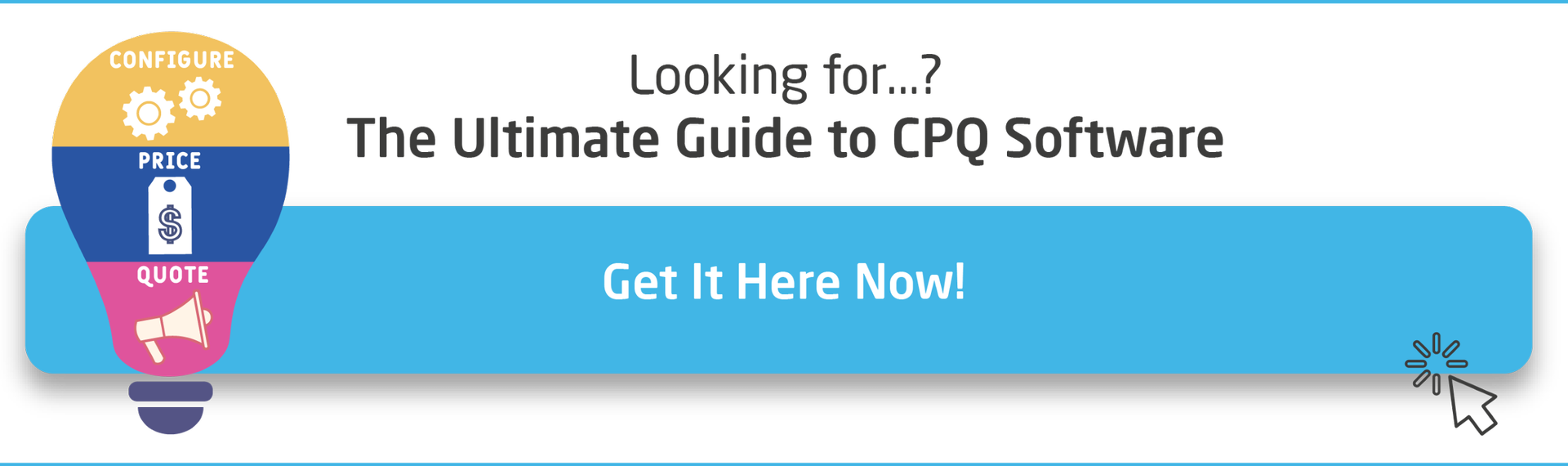Are you fed up with the time-consuming and manual process of printing, signing, and mailing physical documents to your customers, and then waiting for a reply? Want to skip that annoying process and give back more time to your salespeople to do what they do best (sell)? With DocuSign (and other eSignature processes like it), users can easily sign and send documents electronically, saving time and increasing efficiency. But did you know you can also integrate the DocuSign process into your pricing software?
At Pricefx, we have more than a decade worth of experience assisting our customers in overcoming internal resistance to change in their business processes and assisting those organizations to successfully emerge out the other side to become more efficient, leaner, less manual-process dependent, and as a result, become more profitable.
In this article, we explain exactly what Docusign is and its benefits and drawbacks before tying it all up with how DocuSign integrates with pricing software in general (plus Pricefx specifically) to produce neat and efficient PDF versions of your price agreements purpose-fit for eSignature.
What is DocuSign?
When you think about DocuSign, firstly, there is the product itself -the DocuSign brand – which is about gaining an electronic signature for your sales and or pricing agreements that supply a level of clarity, transparency, and traceability from where a document is sent. However, it is also pertinent to acknowledge that the DocuSign brand name has become a generic slang-like term that has been widely adopted for all generic eSignature processes.
One fitting example of this is the use of “Hoover” instead of “vacuum cleaner” in the United Kingdom. In the United States, there are also examples of this genericization which reflects commercial dominance including “Xerox” for “photocopiers” and “Kleenex” for “tissues.”
DocuSign is no different and may include other eSignature competitors and alternatives like:
- Acrobat Sign
- SignNow
- PandaDoc
- Zoho Sign
- HelloSign
- GetAccept
- EmSigner
- OneSpan Sign
- And more….
Coming back to DocuSign specifically, while it is a well-known brand in the electronic signature industry, it is also a process that has been adopted by many businesses and organizations to streamline their signature processes for pricing and sales agreements.
The process of using Docusign may involve uploading a document to the platform or in the cases of some pricing software variations you can generate the document direct from the pricing platform. Then simply set up signature fields and invite recipients to sign the document. The signers then receive an email with a link to the document, where they can review and sign it electronically. The signed document is then stored in the cloud, allowing for easy access and management.
So, concisely, DocuSign is an electronic signature process that allows businesses to sign and manage documents electronically, while pricing software provides businesses with the tools and data they need to set and manage prices effectively. When integrated, these tools can provide businesses with a powerful solution for managing sales and pricing processes.
The Benefits of DocuSign
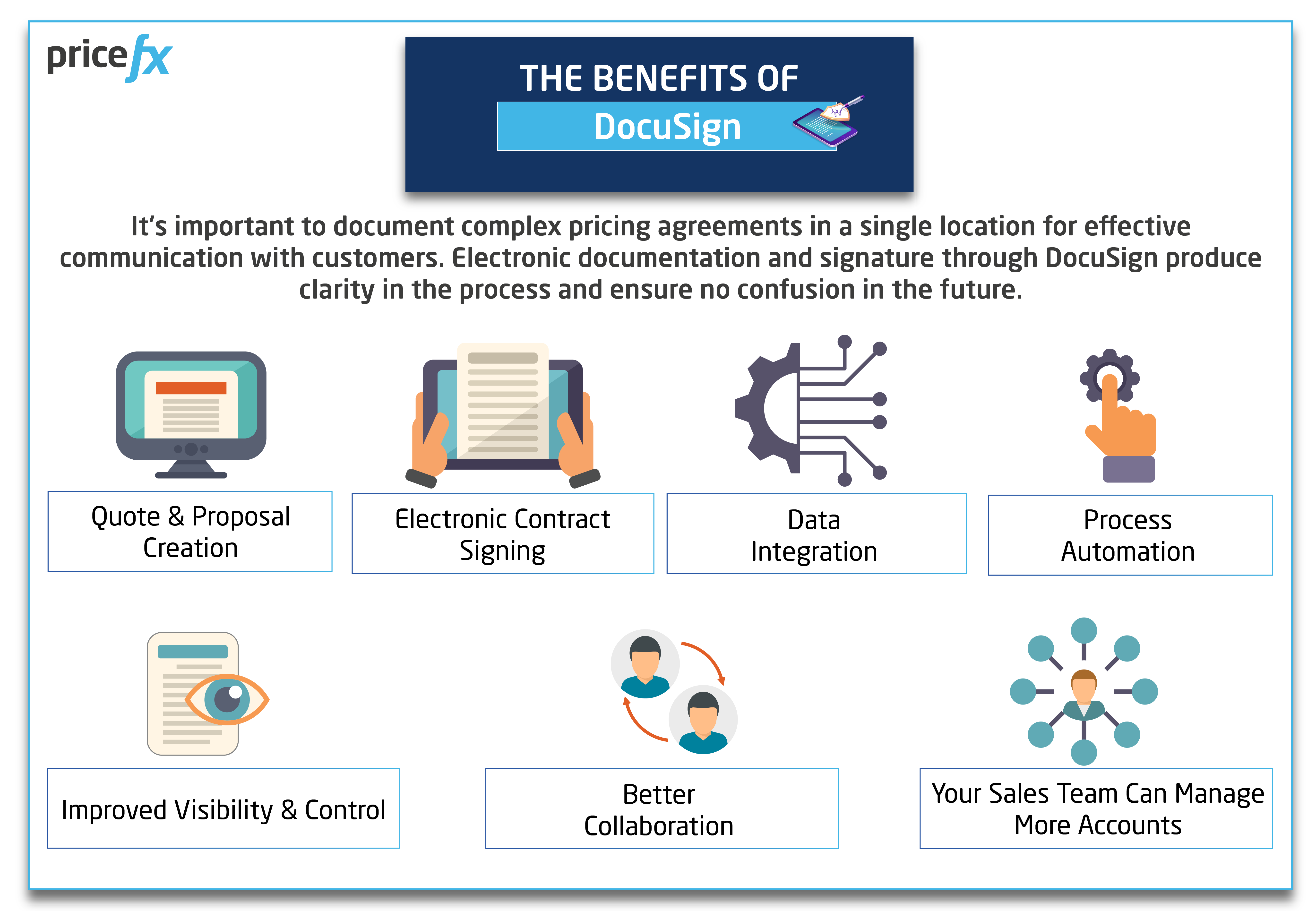
If you are setting up a price agreement with a customer and your organization has some kind of net price agreement, some exceptional discounts or even rebates across that agreement or on an agreed Customer Price List. Due to that level of complexity, it is worth having it clearly documented in a single location to ensure that it is communicated effectively to the customer. Being able to send it electronically have it signed off and agreed, produces clarity in the process, when it comes into effect, how long it lasts for etc. Those are critical elements to have in agreements with customers to ensure there is no confusion further along the customer/client relationship road. Looking at the full gamut of benefits of DocuSign:
- Quote and proposal creation: Pricing software can integrate with DocuSign to provide businesses with the ability to create and manage quotes and proposals electronically. This can help businesses streamline the process of generating quotes and proposals, reduce the time and effort required to create these documents, and eliminate the need for manual signatures.
- Electronic contract signing: Pricing software can integrate with DocuSign to allow businesses to create and sign contracts electronically, streamlining the contract signing process and making it easier to manage contracts and agreements.
- Data integration: Pricing software and DocuSign can also integrate data to allow businesses to manage sales and pricing processes more efficiently. For example, pricing software can provide data on pricing trends and product performance, while DocuSign can provide data on contract status and completion. When integrated, these tools can provide businesses with a single view of sales and pricing data, making it easier to manage sales and pricing processes.
- Process automation: By integrating with DocuSign, pricing software can automate key sales and pricing processes, reducing the time and effort required to manage these processes and allowing businesses to focus on other important tasks.
- Improved visibility and control: By integrating pricing software with DocuSign, businesses can gain better visibility and control over their sales and pricing processes. For example, businesses can use pricing software to monitor pricing trends and product performance, while DocuSign can provide information on contract status and completion. When integrated, these tools can provide businesses with a comprehensive view of their sales and pricing processes, making it easier to manage these processes and make informed decisions.
- Better collaboration: Businesses can use DocuSign to collaborate on contract signing and pricing decisions, while pricing software can provide a centralized view of sales and pricing data. When integrated, these tools can provide businesses with a better way to collaborate on sales and pricing processes.
- Your Sales Team Can Manage More Accounts – Once upon a time, your salespeople may have been able to handle only 10 to 20 accounts tracking different agreements in Excel. With the use of the DocuSign process, they may be serving 60 or 70 accounts, that are organized and structured and have everything clearly documented. With that level of automation, your customer service is bound to improve.
The Drawbacks of DocuSign
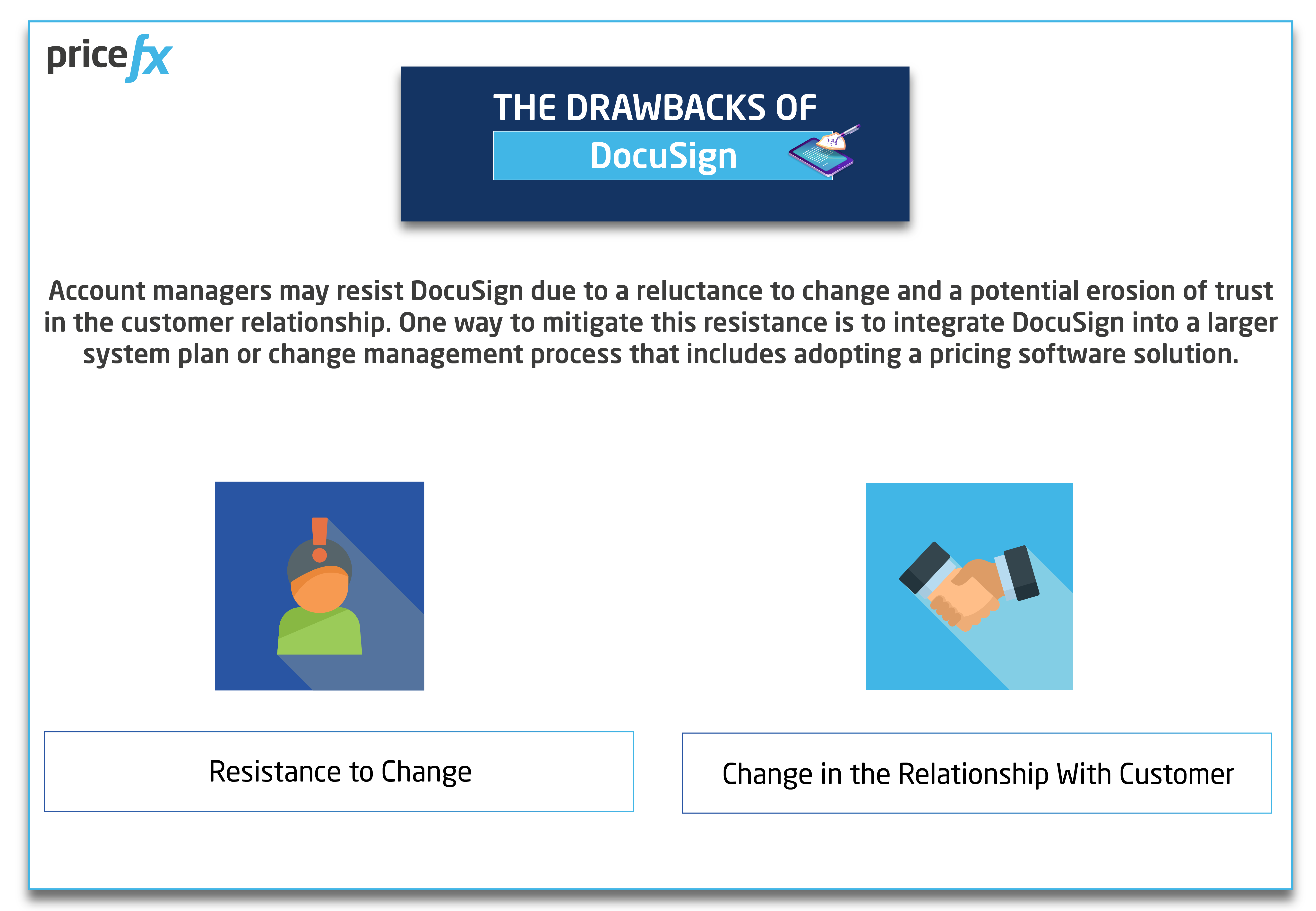
Account managers may push back against the use of Docusign technology for several reasons. One of the most prevalent reasons is resistance to change. Accounts managers may be used to traditional paper-based signature processes and may feel comfortable with that method. The implementation of new technology may require them to learn a new process, which they may perceive as time-consuming or challenging.
The second part of that resistance can be the change in the relationship with customers. Customers and account managers alike may have become used to a handshake and a ‘gentlemen’s’ agreement that has developed over many years. What this occasionally means for customers is that with the introduction of a formal, documented, and transparent signature and agreements process there is a potential erosion of trust. Suddenly customers are having to change things up and adapt the way they are working into a more prescribed process. Often people do not like to make those sorts of changes and it can be challenging to accept the new processes.
One of the best ways to mitigate the potential of resistance to change is to institute the new DocuSign process as part of larger system plan, or an overall change management process that includes the adoption of a pricing software solution such as Pricefx, Vendavo or PROS.
How Does DocuSign Integrate with Pricing Software?
DocuSign can integrate with pricing software in several ways. The exact integration method depends on the pricing software vendor being used. Some common methods of integration include:
- API (Application Programming Interface): DocuSign provides APIs that allow developers to integrate DocuSign with other software, including pricing software. This allows for data to be passed between the two systems, enabling automatic updates to pricing information within the DocuSign documents.
- Zapier integration: Zapier is a platform that allows for easy integration between DocuSign and other software, including pricing software. By using Zapier, you can automate the process of updating pricing information in DocuSign documents whenever changes are made in your pricing software.
- Direct integration: Some pricing software may have a direct integration with DocuSign, eliminating the need for an API or Zapier integration. This can often be the easiest option, as the integration is pre-built and requires no custom development.
Regardless of the method used, the goal of the integration is to streamline the process of updating pricing information within DocuSign documents and ensure that the information remains accurate and up-to-date.
How Does DocuSign Integrate with Pricefx?
The integration with DocuSign allows you to configure connection to an electronic signature system directly in the Pricefx system.
Once configured, users can export documents (Quotes, Agreements/Promotions, Rebate Agreements, Compensation Plans) from Pricefx and send them via the e-signature system to other people. In the User Interface (UI) there is an E-Signature button on the document detail page. When you click it, a PDF is exported, and the e-signing process is triggered in the e-signature system. Email notification is sent to the user concerned (and the message template is customizable).
The integration setup consists of two steps:
- Establish the connection between DocuSign and Pricefx – Using the API integration process (as mentioned above).
- Create a PDF template suitable for electronic signing.
Set Up the Connection between DocuSign & Pricefx
The first step is establishing a connection between DocuSign and your Pricefx pricing software.
This is done by using APIs which allow for a seamless integration between the two platforms. To set up the connection, you need to have an active DocuSign account and your software must support API integration. You will then need to generate an API key from your DocuSign account which will be used to authenticate the connection between the two platforms.
Creating a PDF Template suitable for electronic signing
The second step is creating a PDF template suitable for electronic signing. This involves creating a document in PDF format that includes fields for signature, initials, and other data required for a legally binding signature. You can also customize the template to match the specific needs of your business, such as adding branding elements, or including additional fields for data collection.
As you are creating documents to send for e-signature, you need to define a publishing template of the ‘docx’ type which contains placeholders (anchors) where the signatures and dates will be placed.
They will need to have two placeholders – one for each of the two signing parties (customer and client). It is recommended to enclose the placeholders inside forward slash tags (e.g., /Signature_Company/) so that it is replaced properly in the final document.
Click here to learn more about the technical specifications and instructions for the Pricefx – DocuSign integration. This page will be updated with the most current information if any of the integration details change over time with updates and upgrades (as they can tend to).
Now You Have a Streamed E-Signature Process – What’s Next?
Now you know that the integration of DocuSign into your pricing software is an efficient way to streamline your electronic signing process, making it faster, more secure, and more efficient. And you also know how to do it. However, are your quotes also being organized as efficiently as possible?
You can combine your super-organized DocuSign procedure with a similar level of systemized proficiency by updating your quotation procedures with CPQ (Configure – Price – Quote) software.
CPQ shortens the quoting process while reducing the time spent by your sales team on performing administrative tasks. It remembers previous quotes for similar customers, offers optimum prices with automated workflow approvals, and suggests product combinations for upsell and cross-sell opportunities (and much more). Learn everything there is to know about CPQ software in the handy article below:
Happy enjoyable and increasingly efficient pricing!