How Does SAP Integrate With Pricing Software? Plus How To Get Started
December 1st, 2021 (Updated 03/10/2023) | 9 min. read
So, you’ve got your SAP Enterprise Resource Planning (ERP) software running like a dream. Your pricing strategy is taking on a brand-new dimension and efficiency is boosted to the point where you can expand your organization and diversify your client and product base. Then suddenly – Bam! – your business requirements have changed.
You’ve now discovered that you need to automize and track your newly introduced rebates and promotions set-up. What’s more, is that you need to have your finance and CRM (Customer Relationship Management) systems integrated into what will eventually become a one-stop pricing software stop.
First up, congratulations on your business success, but take note and read between the lines. The time has suddenly and urgently arrived without warning for your business to implement SAP integration with a pricing software solution.
Pricefx is a leading pricing software provider, and our systems can connect directly with your SAP ERP or CRM system, but let’s make this clear from the outset. It’s not the point of this article to sell you a new pricing software product, but instead to arm you with all the information you will need to give yourself the best chance of making your SAP integration with pricing software solution successful and minimize your pain points.
Of course, there will be some processes to go through to optimize your system, and, in this article, we discuss some steps you can independently take to ease a smooth transition in integrating your SAP Platform with pricing software.
How does the SAP Integration Platform work with Pricing Software?
Fortunately, and easing the process, the SAP Integration Platform works sweetly with most pricing software packages. To cut a long story short, the Integration Suite allows for the connection of processes and to enable data-rich integration between SAP and non-SAP systems such as pricing software packages to be integrated quickly and simply.
Each business has a separate set of requirements and accordingly, your company’s integration can be customized to achieve the outcomes you need. For example, the possible outcomes are wide and varied; from rebate management to regional breakdown, to protect the integrity and security of your system, or any combination of these or additional factors are all achievable.
The integration is essentially a two-way communication system where information is shared, moving back-and-forth between SAP and the pricing software package. For example (and depending on which pricing software solution you will choose to use), in a price list management scenario, with new and updated master data being imported from SAP to your pricing software, your software package will ‘report back’ to SAP with approved price lists sent back as ‘condition records.’
Similarly, in a rebate management scenario, accruals are built up, the latest updated master customer records are imported from SAP into your pricing software package and returned into the SAP system as approved rebate records in the form of credit memo requests. Please note that in some scenarios the vendor might also have to populate statistical conditions into SAP.
As seen in the below graphic, master data can be pulled into your pricing software package regardless of the SAP interface (old or new, SAP PI Netweaver or SAP Cloud Platform Integration) that your business is running. Whilst many businesses consider it preferable to use SAP cloud (platform) integration, it is by no means essential, as non-cloud integrations will also operate perfectly well for the time being.
It is worthwhile to note when considering your integration to be aware that in the next 3 to 5 years, every single SAP customer will eventually be required to upgrade to the SAP cloud-based interface S/4 HANA. Anyone out there still using a 2G phone network? No, I didn’t think so.
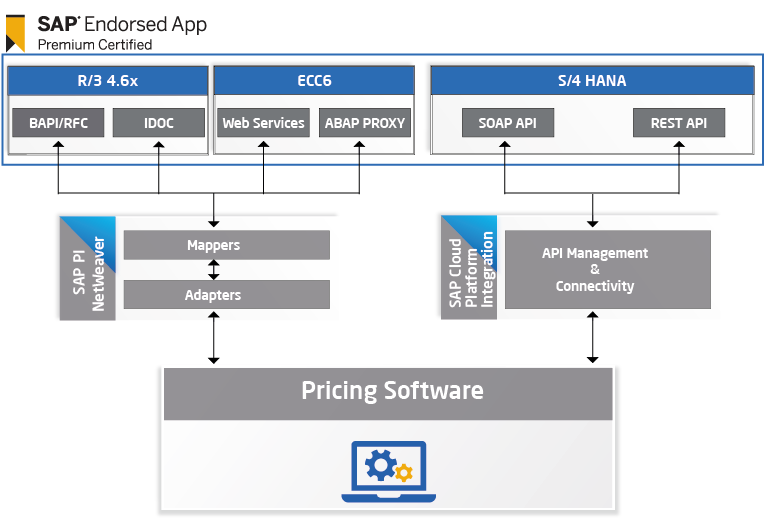
Given that every business will have their own unique set of principles, requirements, and anticipated outcomes from their integration process of SAP with pricing software, it is almost impossible to give a prescriptive timeframe of how long it may take. Every business is different. For more information, please refer to our recent blog article in the link below.
How to prepare for SAP integration in 4 simple steps
When it comes to integrating SAP to whatever pricing software solution you choose, data is king. The cleaner your data, the better. At the end of the day, it doesn’t really matter that much where the data comes from and how it transmits (remember though, as we discussed above, the cloud-based S/4 HANA will be the only option in the near-future), but its cleanliness is key.
With that in mind, the transmission of clean master data heads the wish list below of steps to pull off a successful integration. Preferably, try to get the elements below in place as soon as soon you can.
1. Ensure Your Master Data is Clean
Be certain that your master data is clean, meaning that there are no duplicates, and it is the sole source of truth for your future pricing decisions. Identify that data upfront and have an idea of how and where you want to use it and have it established ASAP in the integration project. Some pricing software can also clean your businesses’ blended Extract-Transform-Load (ETL) data, but note, it needs to be free of duplicates also, your single source of data truth.
2. Use An Experienced IT Solutions Architect
Onboard or source an in-house seasoned IT professional who is familiar with implementing ERP-level projects and managing change management who speaks the native language. In a perfect world, someone who knows your company’s system landscape and SAP intimately, your data and where it lives, and understands the overall vision of the project would be fantastic, which segues nicely to…..
3. Identify the ‘Condition Types’ You Will Require Before You Begin
Keep in mind the required ‘Condition Types’ of your specific pricing project – Numerous condition types basically each represents a step (much like a price waterfall) in your unique pricing project on the journey to the selling price of your products – i.e., list price, invoice price override, invoice price, net price, etc.
However, the more complex your business (in terms of customer types, number of products, sales regions etc.), the more condition types you may potentially have. Sometimes your pricing software vendor may need to redesign new condition types or data access sequences depending on your businesses’ specific pricing project requirements to communicate effectively with SAP.
4. Facilitate Executive Buy-In
Source an executive champion for your project – you will know much better than us who is the appropriate person in your company to drive your SAP-pricing software integration project. It might be your Pricing Manager; it could be the VP of Sales.
For sure, in your organization, it will be the individual who ‘gets’ the value of pricing and is possessed with the character and the ‘oomph’ to throw their weight and support behind the integration project in your company.
How to Have a Successful SAP integration
At the risk of sounding like a broken record (for you folks too young to know what a broken record player is and how it sounds, please Google it now/Google it now/Google it now/Google it now), successful integration with pricing software is all about the data you have sitting in SAP and its quality.
You can have the perfect pricing system and the perfect algorithm to maximize your profits and to potentially not only match but even exceed your business objectives. However, if the data is dirty, incomplete, duplicated, and/or basically ‘broken,’ it will never work.
Trust us when we say this, this is the most frequent problem we encounter when it comes to integration delay or failure. We know, it sounds like a dodgy marketing catchphrase, but to say that your company requires a ‘single source of data truth’ cannot be over-emphasized.
To give your integration project the best possible chance of success, also have in mind before you begin:
What you want to achieve now and, in the future?
Making revisions after the original integration is more difficult and time-consuming than on set-up.
Who do you want to have access to the system?
Quite literally, too many pricing cooks with access can potentially destroy the infinite positive possibilities of the pricing broth. Worse still, unauthorized changes such as one decimal place changed by mistake here-or-there by multiple users can have disastrous potential consequences.
API Integration of the SAP Platform with Pricing Software
To ease you through the integration process, SAP has developed an in-house platform to help manage and accelerate enterprise-wide integration across unique business landscapes.
Driven by Application Programming Interfaces (APIs), the SAP integration platform can specify how pricing software programs can exchange information with SAP, even though designed and run by different organizations. APIs can connect internal information you may store in SAP such as product, customer, transaction, costing, inventory data etc. with pricing software, which in turn can harness external data sources (commodity indexes, competitive, weather) and combine it to optimize customized pricing strategies for your business. Check out this link for available APIs in the SAP pricing space.
Taking Integration Action
By following these steps above, you will be well on your way to successfully integrating SAP and pricing software together as a powerful and enlightening tool to help you achieve your long-term business goals.
By undertaking the proper planning and identifying the issues around your businesses’ growing pains or journey to SAP/price optimization integration, the issues pale in comparison to how powerful these tools can be when used together as a functioning one-stop pricing shop.
If you would like to learn more specific details on how SAP can integrate with a particular pricing software package such as the Pricefx Optimized Dynamic Pricing package, please check out the SAP/Pricefx Integration FAQs below.
Happy Integration!
