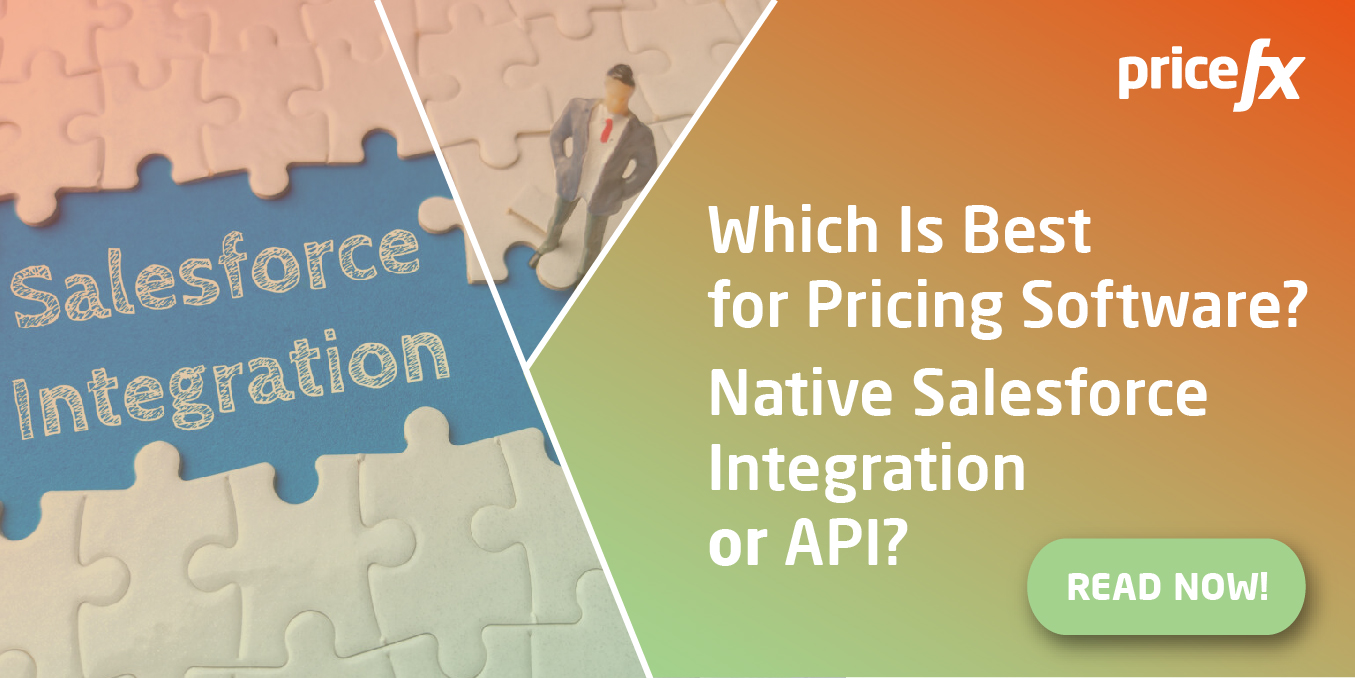How to Integrate 3rd Party Systems with Pricing Software
December 8th, 2021 (Updated 03/10/2023) | 10 min. read
Chances are if you are the Pricing Manager or VP of Sales of a large enterprise company, you are probably suffering from ‘tool fatigue’ from having too many options available to you to track your pricing, customers, logistics, price lists etc.
That’s probably why you have been googling around for the last 45 minutes looking for products that can easily be integrated into what you currently use (for example, will it feed information in my current SAP software?) and create a suitable “Swiss Army Knife – one tool does it all” replacement with a 3rd party system integration.
Understandably, having yet another standalone app to clutter your desktop that is not coordinated with the rest of your system is totally unappealing. Yet another system not intuitively optimizing your pricing strategy quickly and easily is likely to have you tearing your hair out until your ‘do’ begins to resemble the Dalai Lama’s, (especially if you need to do any kind of manual work to incorporate the data you need).
At Pricefx, we’ve been integrating 3rd party systems with our pricing software for a decade now, and together with our clients we have experienced trips, falls, dustings off, learnt a lot and shared eventual amazing success stories with hundreds of companies along the integration highway.
In this article, we examine the preparation, barriers, and challenges to overcome in setting up 3rd party system integration with pricing software, and how, if implemented efficiently, you can both have all your pricing optimization functions in sync, your hairline intact and eat cake too.
What is 3rd party integration & which systems can be integrated with Pricing Software?
In general, the term ‘3rd-party integration’ means the addition of necessary external data to an existing project using different APIs (Application Program Interfaces). Due to third-party APIs, innovative solutions can be added to pass data between your Enterprise Resource Planning (ERP) software (regardless if it is SAP, JD Edwards, Oracle etc.) and your chosen pricing software solution.
To understand best what an API is, let’s think outside of the pricing space for a moment and consider Uber. Uber uses numerous APIs. It uses Google Maps for navigation, Twilio for chatting, and Braintree for payments.
Consider an API as a conduit to getting your system wish list ‘order’ delivered to your pricing functionality. Much like when you go to the restaurant, the waiter is the real word ‘API’ heading off to the kitchen with your order and delivering your meal back to your table when it is done.
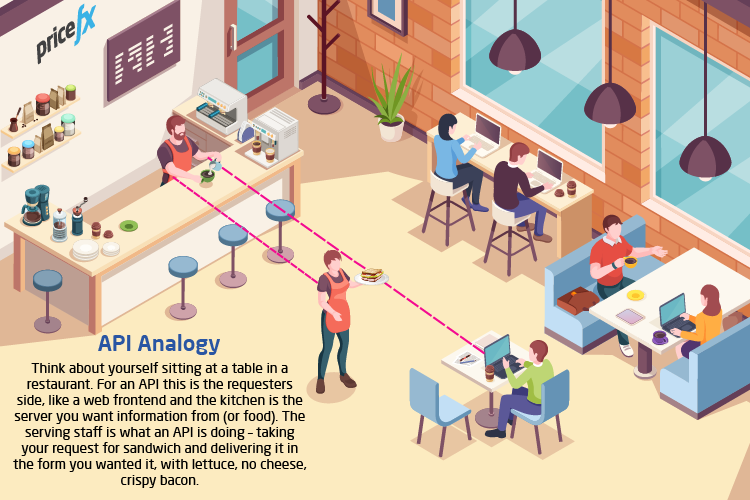
Why do a 3rd party integration with Pricing Software?
Large enterprise businesses can have tens of thousands of price points and the need to calculate prices can be based on any number of components and demographic points you may not currently capture in your system. Powering your system to track and analyze through 3rd party integration to your pricing software with an API can increase the velocity and real-time automation of price changes across your entire product line.
It’s often simpler and faster to use an API already developed by another company (the “3rd party”) rather than build that feature internally. In most cases it’s purely cheaper and more efficient to integrate an existing API instead of building one from scratch. Now, in a shorter time than ever possible before, using already existing components instead of creating a code for new ones from scratch can assist you in meeting your business requirements faster. Some ERP systems such as SAP even have a range of APIs already set up for cloud platform integration to use if or when required.
For example, consider that you may want to track how good or bad weather affects sales at your bricks-and-mortar stores and your online stores to set prices accordingly to maximize your profit. Of course, this may not be information you have readily at hand. Instead of spending months creating an interface, your developers can simply apply an existing weather API (or whatever type of API you require that may sit in the marketplace of your 3rd party system or pricing software provider) and integrate it into your pricing solution. It’s as simple as that to know how to set your prices on a snowy day in Boulder, Colorado or an oven-like 110-degree day in Phoenix!
However, putting an API in place is not a ‘set and forget’ pricing solution. As great as APIs are, remember that pricing is a continuous journey of adjustments and there will be development and changes to make along your company’s pricing journey.
How does pricing software integrate with 3rd party systems?
As mentioned above, most ERPs will use third-party systems (most commonly APIs or middle wares, such as SAP PI NetWeaver) to communicate with your chosen pricing software. On pricing software for a moment, let’s face it and bluntly say it – if you are a large enterprise business operating across multiple states or internationally with large and diverse price lists and customer bases, any modern pricing software solution will do the job better than a manually-input Excel spreadsheet.
However, that Excel spreadsheet or other data-rich document that may rest in your ERP or CRM will be of wonderful use in setting up pricing software integration with a 3rd party system. Wherever your cleanest data sits is usually best, and that data is in a format that is readable by both your ERP and your chosen pricing software – great!
APIs can pick up all the points in your specific data set and using whatever points you’d like to track for price adjustments (age, gender, customers with brown eyes owning blue Ford Rangers in Vermont – hey, if you’ve got the data and the need, the software can do it!) and leverage them to optimize your prices. Whilst those brown-eyed, Ranger-driving Vermonters might be your final goal, it may be better to start your integration with some more standard data in mind when you are getting set up.
Two great terms to know during the pricing software integration with 3rd party systems are Fetch and Push. A Fetch is data you will request from your pricing software through a 3rd party system and a Push will be initiated by your pricing software and travel back through a 3rd party system to you.
Long story short, the two-way information sharing has the potential to travel in both directions, and for each unique business how, when and what information is shared will of course, be vastly different.
What can my business do to prepare for integration with a 3rd party system?
Straight off the bat, there is no one simple answer to this as every business is unique and we would hate to pigeon-hole your organization as a ‘general example.’ However, the chances of making a stone-cold success of 3rd party system integration is usually characterized by:
- Doing your homework. Be sure about what you want as ‘must haves’ and what are your ‘nice-to-haves’. Know the pricing concept (e.g., value-based pricing, price optimization etc.) you want to bring to fruition. Know what needs to go into the system and what information you expect back.
- Having a budget and being aware of the costs and IT resources required to integrate your pricing software to your ERP through any 3rd party system.
- Knowing where your data lives in your company, how it can be extracted, and that it is as clean as it can be, even if it is simply on an Excel spreadsheet. Have it finalized ASAP when your integration process begins.
- Possessing integration project ‘champions’ – An experienced IT Solutions Architect to get down and dirty in the nitty-gritty technical side of things, plus a vision-rich driven Executive Sponsor at the ‘C’ or ‘VP’ level to drive the project through whatever channels and impediments may reside in the culture of your company.
How long does it take to integrate Pricing Software with a 3rd party system?
‘How long is a dog’s tail’? It depends on the dog, right? Naturally, 3rd party system integration and how long it takes also depends on the intricacy of your business requirements. What could be true for your business may not be true for another.
However, based on our experiences, all pricing software integrations with a 3rd party system are unique, so we hesitate to give a general timeframe. We recommend speaking to your chosen pricing software professional for details on the specific timeline that will apply to your integration project, or check out this blog article for more information; how long does it take to implement new pricing software.
Challenges of 3rd Party Integration and How to Overcome them
What are some of the barriers to successful integration?
- Dirty, incomplete, or duplicate data
- Unknown sources for the data
- Not understanding or communicating the business objectives or pricing outcomes expected from 3rd party system integration
- Business needs changing during the integration phase
- Starting too big, too soon
- Unaware that pricing is a living and ever-evolving science
What can your business do to mitigate failure?
- Supply a clean, unduplicated data set as early as possible during the integration process.
- You can have the best algorithm and the greatest pricing software on the planet, but if your data is unready and ill-prepared for the task at hand, well, putting it bluntly, forget it. You will simply be wasting your time, money, and resources.
- Know where your data comes from and its source in your system. Ensure that data is the ‘single ultimate source of truth’ for your business.
- Have a plan. Know what your organization’s expected outcome is from the integration process.
- Try to think ahead as much as possible as to how your business needs may change over time.
- Start simple, build over time.
- Understand that your pricing project will continue to evolve, and you will need to be proactive.
- Hot Tip – After integration, accept the simple fact that just because your data was great last month, doesn’t mean it will be excellent again next month. Stay on top of the ever-changing data beast and the pricing optimization achieved through the integration will become your company’s best friend.
The Next Steps to your 3rd Party Integration with Pricing Software
By following the steps above, pricing software integration with 3rd party systems should go a lot smoother than you may have previously imagined and you’ll be giving the project the best chance of success. No more tearing out every last strand of your hair as you try to remember the latest ‘wonder’ system you downloaded to your desktop last week to run your pricing strategy.
Trust us when we say this, having assisted many businesses with smooth transitions of their 3rd party integrations over the last decade, our pricing team at Pricefx have learnt through sheer hard work and plenty of wins and losses along the way, what works and what doesn’t.
For more information and to learn more about integration and implementation of a pricing project, check out the blog article below on choosing a Native Salesforce Integrator or an API:
Meanwhile, Happy Implementation (with all your hair)!