4 Key Features of Pricefx’s Sales Compensation Capability
June 14th, 2023 | 6 min. read
In many organizations, pricing and sales teams work in silos, with prices being set by top management and cascaded down to the sales organization. Salespeople then take those prices, and focus on their objective: close deals, generate revenue for the company, reach their quota, and of course…get their commission.
Commissions are one of the many tactics used to incentivize salespeople to achieve their quota and drive revenue growth. The higher the deal size, the higher the commission.
However, what can often happen is that a salesperson would offer a discount or lower the price to close the deal faster, reach their target, and get their commission at the end of the quarter. This results in lower margins and reduced profitability for the company. Instead, salespeople should focus on offering the best price to a customer, which will generate high revenue for the company and a higher commission for them.
So, how can we make sure that salespeople make the right pricing decisions, and follow the most profitable pricing strategy?
Feature 1: Transparency in Commissions
Sales Compensation allows sellers to have full visibility on their commission while creating a quote on Pricefx, motivating them to choose a higher price and therefore receive a higher commission.
To make the most out of our Sales Compensation capability, we advise customers to use it alongside two of our existing capabilities: Quoting and Optimization.
Below are two examples of how you can utilize these capabilities together.
Example 1: Using Pricefx’s Negotiation Guidance to increase the price and increase the deal Size
- A sales rep goes to Pricefx (or their preferred ERP integrated into Pricefx), creates a quote for a customer, and adds the quantity and price of that product.
- Automatically they see their commission appear at the top of the quote.
- They then scroll to the pricing guidance available on the quote and they see that they could increase their price.
- By increasing the price, their compensation increases accordingly.
HIGHER PRICE=HIGHER MARGIN=HIGHER COMMISSION
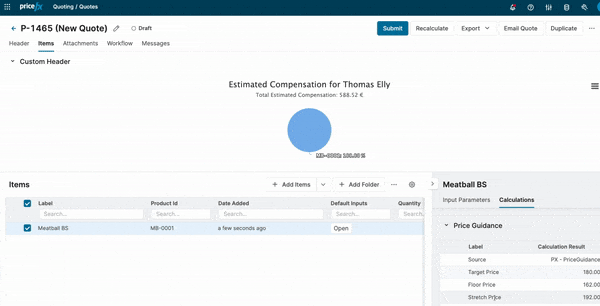
Example 2: Using Pricefx’s Recommended Products to add more products and increase the deal size
- A sales rep goes to Pricefx, creates a quote, and adds a product to it.
- They then select the option to “Add Recommended Items” in the dropdown
- Once they select complimentary products to the one chosen, their compensation will increase significantly, making the deal much more profitable.
MORE PRODUCTS= HIGHER MARGIN=HIGHER COMMISSION
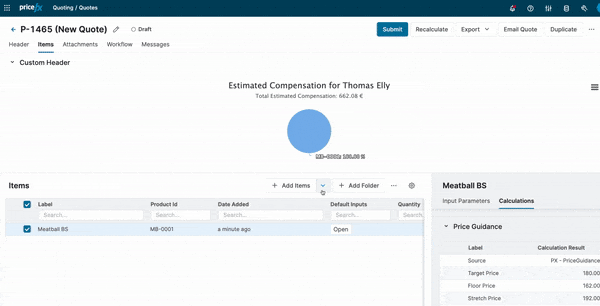
This is the power of the Pricefx application: connecting 3 capabilities together to help drive profitable sales efforts and, better results for the company. Of course, it is important to always keep track of results over time. With our Analytics capability and its out-of-the-box dashboards, you can easily run reports and understand how your compensation plans are performing at a seller or team level.

Feature 2: Create Complex but Nuanced Compensation Plans
Sales Compensation also allows admins – whether sales ops or finance – to set up sophisticated compensation plans. It’s common for admins to keep track of compensation plans on Excel sheets, and that can work if you have simple plans in place. But what if you want to create a compensation plan for a group of people and not a single individual? Or do you want a compensation plan to only be applied to a specific customer or product?
With Pricefx, admins can set up very specific compensation plans. Not only can they choose to create a plan for a team vs. an individual, but they can also choose a specific customer to whom the compensation will be applied or a product. This is the beauty of integrating Sales Compensation within Pricefx: the application already stores data related to customers and products, so we can easily connect the dots and take compensation plans to the next level.
Furthermore, they can select more than one compensation type for the same plan and choose the parameters for each type.
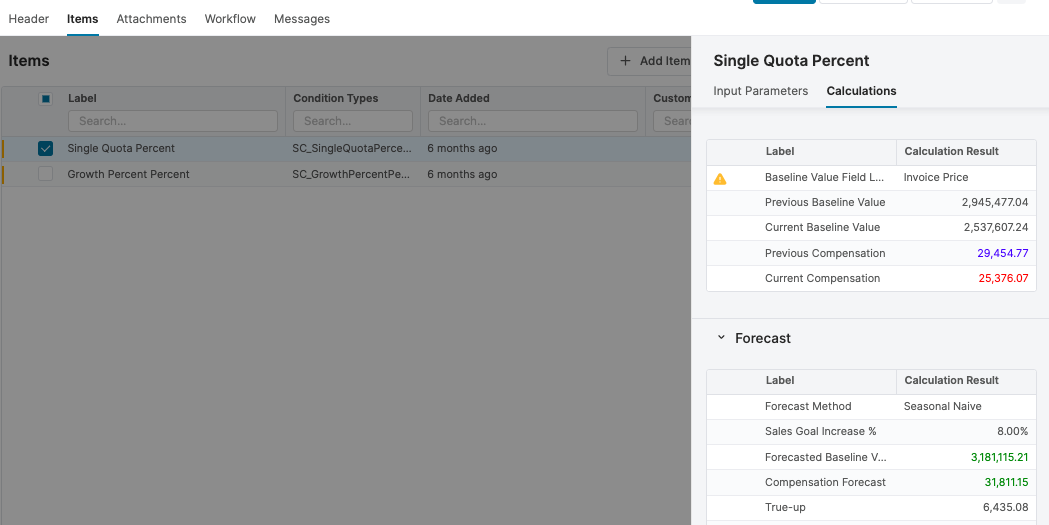
The application will then calculate the forecasted results of these compensation plans which you can visualize in graphs. Once the compensation plan goes through the approval process, accrual records can be pushed to your preferred ERP and be paid monthly/quarterly/annually, depending on your selection.
Feature 3: Adjust Compensation Plans Directly in Pricefx
Another feature of Sales Compensation is that it allows users (sellers, admins, or sales leaders) to enquire about a specific plan and ask for it to be adjusted if needed. This can happen when for example there is a territory change and the compensation needs to be split by two reps, or if a rep believed his commission was miscalculated.
The usual process would be quite manual, and time-consuming since it would involve a lot of back-and-forth email communication and waiting for approvals from senior managers. With the Adjustment functionality available in Sales Compensation, it can all be done on the Pricefx application.
For example, a sales leader might have a change in his team and needs to assign the plan to a new sales rep. They raise a new Adjustment and specify who will be the new payee.
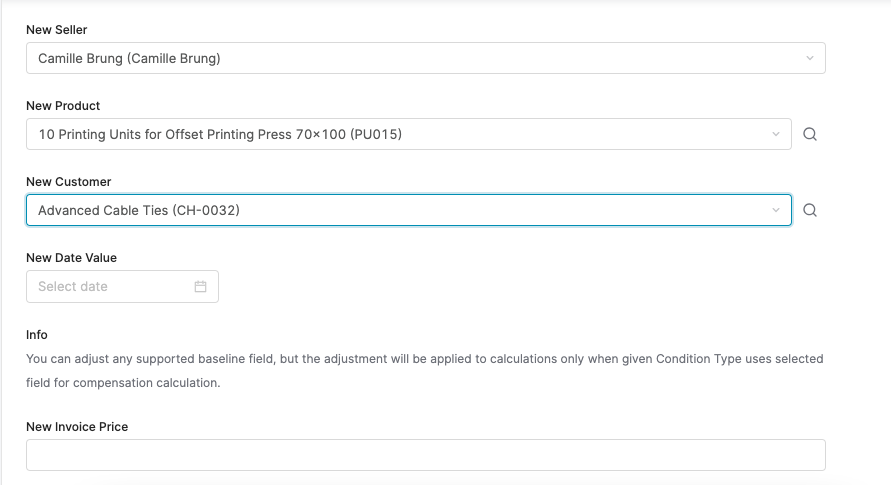
Once approved, the new record is created and automatically pushed to the ERP in use.
Feature 4: Analyze and Improve Results with Dashboards
Finally, it’s important to continuously monitor and keep track of the performance of compensation plans which is where our Analytics and Dashboards functionalities come in handy. Admins, sellers, and sales leaders can have access to reports on their compensation plans, and drill down by time period, type of plan etc.
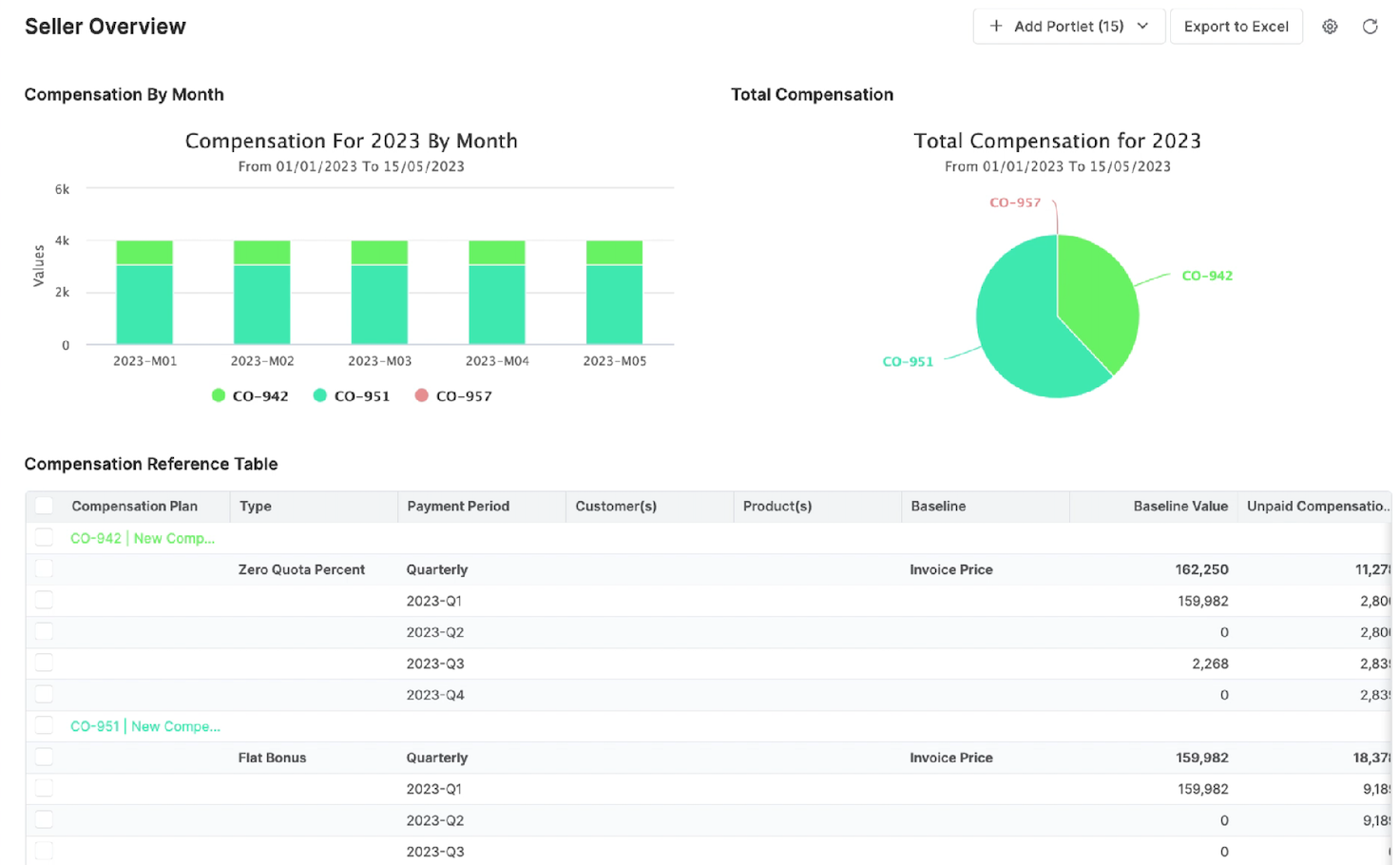
These are the 4 key features of Pricefx’s Sales Compensation capability that can help you connect pricing to sales and drive profitable sales efforts. Of course, beforehand, it’s critical to establish clear pricing strategies and develop efficient sales compensation plans in order to achieve the best results.
Use Sales Compensation for Better Goal and Incentive Alignment
The Sales Compensation module helps organizations to realize prices more efficiently by bringing transparency and easier collaboration to the compensation process.
If you want to learn more about Sales Compensation, you can visit this page or register for our upcoming webinar here. Ready to use Sales Compensation? Click the link to talk to a rep or contact your Customer Success Manager to learn how to get started.
