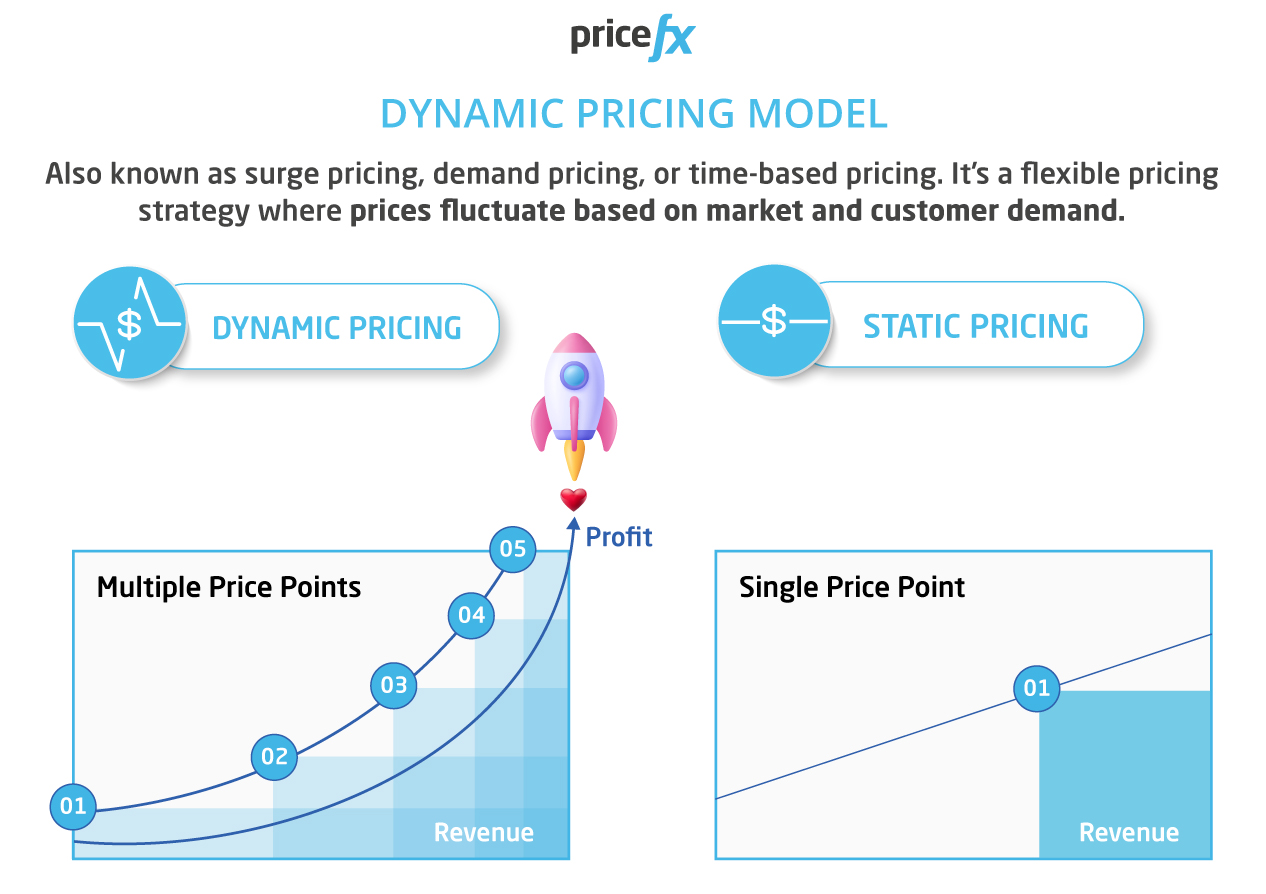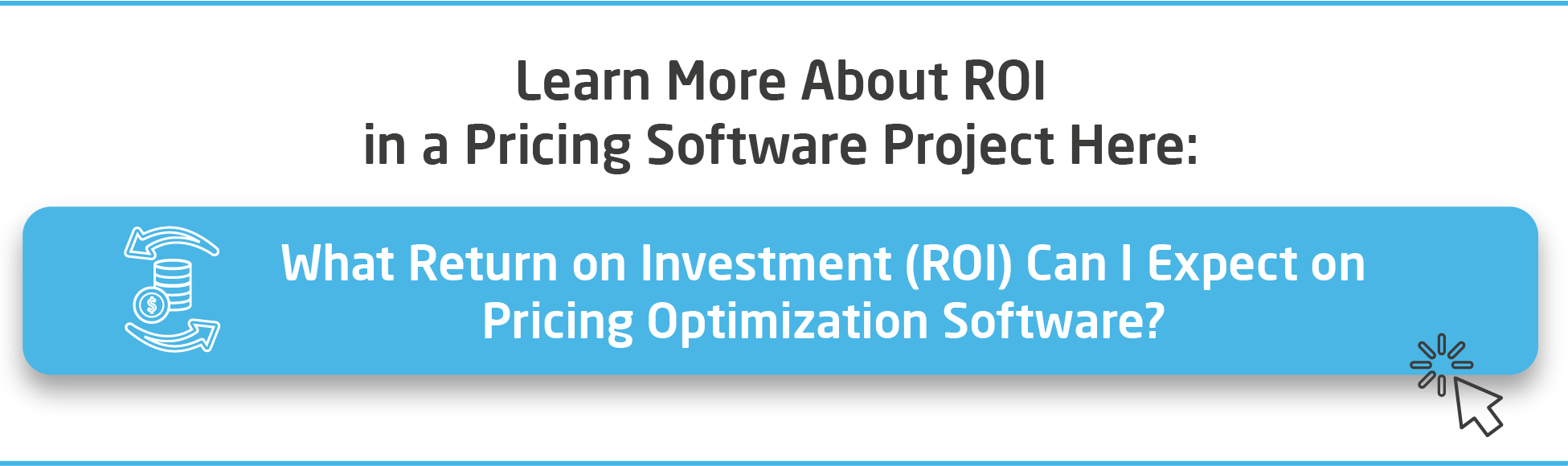Building a Dynamic Pricing Model: An Introductory Guide
December 29th, 2023 | 11 min. read
One major pricing dilemma that many businesses often face is pricing their products or services competitively in a constantly changing market. WithoutFor example, a hotel that does not adjust its prices during peak seasons may miss out on revenue from customers who are willing to pay more for a room. On the other hand, if the hotel fails to lower its prices during slower seasons, it may struggle to attract customers, leaving dozens of rooms empty, and as a result, the business finds itself struggling to maintain its revenue targets. Dynamic pricing can help businesses of all kinds (B2B or B2C) overcome scenarios like this, by allowing them to adjust prices based on various factors like market trends, product special attributes, offer availability or demand, ensuring that they are always offering competitive prices and maximizing revenue potential.
At Pricefx, since 2011 we have implemented our price optimization technology to assist hundreds of clients across the globe to build profitability and streamline efficiencies in their organizations. An enormous part of that process has been to work together with those companies to put a customized pricing model (just like dynamic pricing) in place that fits their unique set of business goals.
In this article, we will define dynamic pricing, explore how to build a dynamic pricing model in both Excel and pricing software (and look at the pros and cons of each), before we consider methods for you to choose the right dymanic pricing model for you and why that is important.
Dynamic Pricing: What Exactly Is It?
If you have been living in pricing strategy denial, you may not have heard of dynamic pricing. It’s not some kind of new dance craze or a yoga pose, but a pricing strategy used across just about every industry, regardless of whether it is B2B or B2C.
Dynamic pricing is like the chameleon of pricing strategies – it changes according to the situation.
So, here’s how it works. Let’s say you are running a chemical company that sells a particular ingredient to different distributors.
You notice that demand for this ingredient is highest during summer months because everyone is busy producing their new summer products. In this case, dynamic pricing would mean that you charge distributors more during summer months, when demand is high, and less during winter months when demand is low.
It is a win-win situation for both you and the distributors, as they get to stock up on ingredients when they need it the most, and you get to maximize your profits.
So clearly then, dynamic pricing is not just a fancy buzzword, but a strategy that can be used in many industries to maximize profits and keep up with changing market conditions.
Just remember, it’s not about the price you charge, it’s about the value you offer.
How (and Why) to Build a Dynamic Pricing Model in Either Excel or Pricing Software
Dynamic pricing models have become increasingly popular in recent years, particularly in industries where demand fluctuates rapidly, and pricing decisions need to be made in real-time. As we outlined above, dynamic pricing is a strategy that allows businesses to adjust prices in response to changes in supply and demand, maximizing revenue and profit.
The decision to build a dynamic pricing model in Excel or pricing software largely depends on your organization’s structure, pricing complexity, IT resources, and budget. If your organization is small with limited IT resources and budget, Excel may be the better choice as it is a widely available tool that can perform basic calculations and simulations. Additionally, Excel models can be customized to suit the specific needs of the organization, and changes can be easily made without requiring specialized technical knowledge. However, as the organization grows and becomes more complex, pricing software may become a more viable option.
Pricing software is specifically designed to handle complex pricing models and can integrate with other systems such as your CRM, ERP, and e-commerce platforms, making it easier to manage pricing across multiple channels. While pricing software may require a larger investment, it can ultimately help to streamline pricing processes, reduce errors, and improve pricing accuracy and compliance, resulting in higher profitability for the organization.
However, for full disclosure and educational clarity, we will give you an insight into the processes of building a dynamic pricing model in both.
The Excel Method of Building a Dynamic Pricing Model
Excel can be a great tool for building simple and less complex dynamic pricing models for businesses that are either smaller or less diverse in terms of product or customer types.

The first step in building a dynamic pricing model in Excel is to collect data on historical sales and pricing. This data can be used to identify trends and patterns in sales and pricing that can inform pricing decisions in the future.
Once the data has been collected, the following steps can be taken to build a dynamic pricing model in Excel:
Step 1: Determine the pricing factors – The first step in building a dynamic pricing model is to identify the factors that influence pricing. These factors can include customer demand, competitor pricing, seasonality, and inventory levels. Once the factors have been identified, they can be used to build a pricing formula.
Step 2: Develop a pricing formula – The pricing formula should take into account the factors identified in step one. For example, if customer demand is a factor, the formula may look something like this: price = base price + (demand factor x base price). This formula would increase the price as demand for the product increases.
Step 3: Input data into the model – Once the pricing formula has been developed, data can be input into the model to test the formula. Historical sales data can be used to see how well the pricing formula performs in predicting sales at different price points.
Step 4: Refine the model – Based on the results of the model, adjustments can be made to the pricing formula. For example, if the model shows that pricing is too high during certain times of the year, adjustments can be made to the formula to lower prices during those times.
Step 5: Implement the model – Once the pricing formula has been refined, the model can be automated to adjust pricing in response to changes in demand, competitor pricing, and other factors.
The Pros and Cons of Building a Dynamic Pricing Model in Excel
Pros:
- Flexibility: Building a dynamic pricing model in Excel provides a lot of flexibility. You can customize the model to fit your specific needs, add new variables as needed,
- Low Cost: Excel is a low-cost option for building a dynamic pricing model. If you already have a subscription to Microsoft Office, you don’t need to invest in additional software or tools.
- Familiarity: Most business professionals are already familiar with Excel, so building a dynamic pricing model in Excel may be more intuitive and easier to understand.
Cons:
- Limited Capabilities: Excel has limited capabilities when it comes to handling substantial amounts of data. As your business grows, the amount of data you need to analyze may become too large to handle in Excel. Real-time price adjustments are likely not possible.
- Manual Updates: Building a dynamic pricing model in Excel requires manual updates, which can be time-consuming and prone to errors. This is especially true if you have a large number of products or if you are adjusting prices frequently. Some manual adjustments could have potentially disastrous outcomes, as only the sheet designer knows the logic behind the formulas and often other users are lost in the files.
- Lack of Automation: Excel does not offer automation, which means that you can’t automate price changes based on certain conditions, such as inventory levels or competitor pricing.
The Pricing Software Method of Building a Dynamic Pricing Model
Pricing software is another (and arguably the best –if your business needs are large and diverse enough to warrant it) tool that can be used to build dynamic pricing models.

Pricing software is designed specifically for the purpose of dynamic pricing, and it can be much more efficient and accurate than building a model in Excel. The following steps can be taken to build a dynamic pricing model using pricing software:
Step 1: Choose the right pricing software – There are many pricing software options on the market, each with its own strengths and weaknesses. It is important to choose a pricing software solution that fits your company’s unique needs and that can integrate with your existing systems.
Step 2: Collect Data – Like with Excel, the first step in building a dynamic pricing model using pricing software is to collect data on historical sales and pricing. This data can be used to identify trends and patterns in sales and pricing that can inform pricing decisions in the future.
Step 3: Identify pricing factors – The next step is to identify the factors that influence pricing. This can include customer demand, competitor pricing, seasonality, and inventory levels.
Step 4: Input data into the software – Once the pricing factors have been identified, data can be input into the pricing software. The software will use this data to build a pricing model that considers the identified factors.
Step 5: Refine the model – Based on the results of the model, adjustments can be made to the pricing strategy as a compilation of formulas and if needed, more complex algorithms can also be included.. Depending on your choice of pricing software, the software may also have built-in tools for refining the model, such as A/B testing.
A/B testing a method of comparing two different versions of a pricing strategy or other pricing-related feature to determine which one performs better. The experience allows the software users to create and test multiple pricing scenarios simultaneously and provides detailed analytics and reporting to help users determine which approach is most effective. Most pricing software platforms also allows users to automate the testing process and run multiple iterations of tests over time to continually refine and improve pricing strategies.
Step 6: Implement the model – Once the pricing strategy has been refined, it can be implemented in real-time. The pricing software can be set up to automatically adjust prices in response to changes in demand, competitor pricing, and other factors. The software may also provide alerts or notifications when certain conditions are met, such as when inventory levels fall below a certain threshold.
The Pros and Cons of Building a Dynamic Pricing Model in Pricing Software
Pros:
- Automation: Pricing software can automate price changes based on a wide range of factors, including customer demand, competitor pricing, and inventory levels. This can save time and reduce the risk of errors.
- Scalability: Pricing software can handle copious amounts of data, making it a scalable option for growing businesses.
- Real-time Updates: Pricing software can provide real-time updates on pricing and sales data, allowing businesses to adjust quickly and efficiently.
Cons:
- Cost: Pricing software can be expensive, especially for small businesses with limited budgets. However, for large scale enterprise organizations the value, efficiencies and profits found through using pricing software more than outweigh the cost.
2. Complexity: Pricing software can be complex and may require extensive training to use effectively.
3. Dependence on the Software: Some pricing software may be proprietary, which means that businesses are dependent on the software provider for updates and maintenance.
Which is Best for Dynamic Pricing Modeling Needs – Excel or Pricing Software?
At Pricefx, as one of the global ‘BIg 4’ of pricing software vendors, we have been helping our clients and prospects determine the best ways to set up their dynamic pricing models for more than a decade now. What we hear a lot in client and prospect feedback is that Excel is not bad software – it is exceptionally good at doing what it was designed to do – but no one could ever have imagined when Excel first hit the marketplace way back in 1985 what the pricing requirements of large-scale enterprise businesses would have evolved into today.
Are you still using Excel to manage your dynamic price modeling?
Well, if your company only has a few products with identical prices in a small number of regions, then you might be okay.
But if you have a huge product list, spend a lot on distribution, deal with raw material price fluctuations, or need to organize rebates and discounts, it’s time to level up. Enter: pricing software! This powerful tool can help you escape the manual input nightmare and streamline your pricing process. So, let’s say goodbye to tedious spreadsheets and hello to more efficient pricing strategies!
Check out the handy article below to learn 5 more ways that switching from Excel to Pricing Software could help your organization achieve its business goals:
Happy Pricing!