PlatformManager vs IntegrationManager: A Comparative Guide
January 24th, 2024 | 6 min. read
By Milan Haba
One question we’re often asked by our customers is how our PlatformManager and IntegrationManager tools are different. Even those intimately familiar with these tools will likely find the confusion behind the question warranted. What do they really do, anyway, and how are they connected?
Here at Pricefx, as a cloud-native pricing software vendor, we continuously strive to develop tools that simplify the user experience on our platform, allowing users to concentrate on what truly matters – developing profitable pricing strategies.
In this article, we compare PlatformManager and IntegrationManager, two tools designed to accomplish just that for integration (and often confused as a result). At the end, our aim is that your company has greater clarity on how each can enhance its pricing operations.
So, let’s dive in.
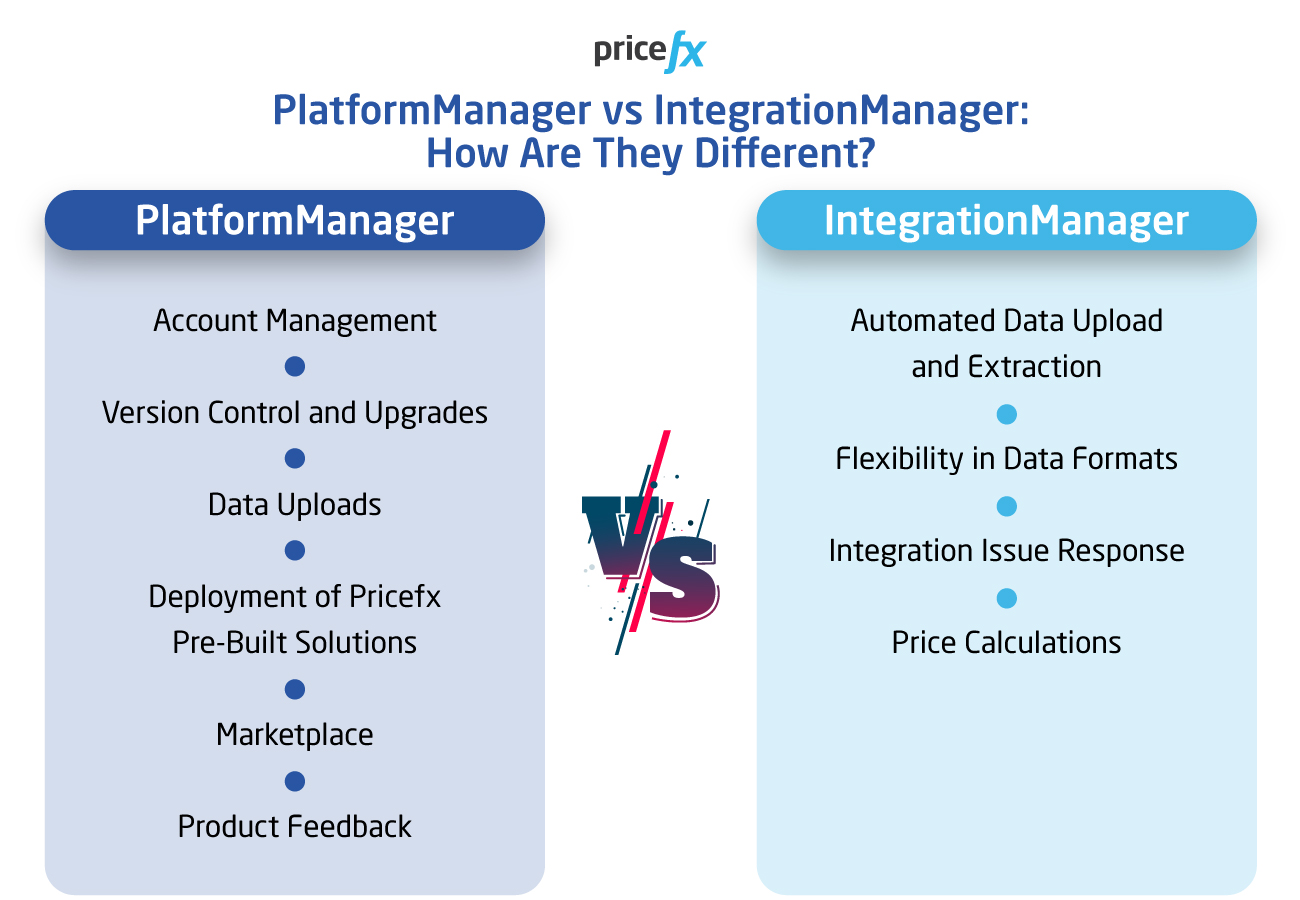
Pricefx’s PlatformManager and IntegrationManager: An Introduction
PlatformManager and IntegrationManager play distinct but connected roles in facilitating smooth data management and system operations. But before diving into how they relate to each other, let’s first examine their individual functions.
What Does Pricefx’s PlatformManager Do?
What It’s For
Designed with system administrators and configuration engineers in mind, Pricefx’s PlatformManager provides a centralized user interface (UI) to carry out many of the essential functions driving pricing activities in the application.
Like a control panel, PlatformManager allows users to perform foundational tasks like account and partition management, adding Pricefx out-of-the-box tools, and third-party system integration and monitoring. Pricefx users can sign up for this complimentary self-service tool any time to manage their Pricefx solutions.
How it Helps
PlatformManager streamlines administrative tasks within Pricefx applications, empowering system admins to manage, update, or track activities in the platform independently. If users need to get things done on their own with minimal external support, they will benefit from using PlatformManager.
Key Features
Pricefx’s PlatformManager offers several administrative features to users, particularly for partition management. Among these features include:
- Account Management: Add new Pricefx joiners, define their permissions, and handle other user-based administrative tasks.
- Version Control and Upgrades: Track application versions, check upgrade statuses and schedules, and manage release upgrades (in private environments).
- Data Uploads: Manually upload customer data, product data, or transaction data from third-party systems to your Pricefx partitions.
- Deployment of Pricefx Pre-Built Solutions: Add out-of-the-box solutions (e.g., accelerators and connectors) for quicker integration and price setting.
- Marketplace: Access the marketplace for selecting the pre-built solutions mentioned, plus integration templates.
- Product Feedback: Submit direct product feedback to the Pricefx product team and monitor the progress of those requests.
- Integration Monitoring: Monitor data integration job progress, manage integration workflows and receive real-time notifications to stay updated on partition job statuses.
As you can see, PlatformManager offers a diverse range of functions, because when used, it acts as the “face” and operational core of much of the application.
What Does Pricefx’s IntegrationManager Do?
What It’s For
IntegrationManager is a tool developed by Pricefx for data upload and extraction – in other words, it serves as the bridge between your external system data and Pricefx. The engine facilitates a seamless data loop; data is uploaded to the Pricefx platform from third-party systems, like SAP or Oracle, and extracted from Pricefx to be used in those same systems.
How It Helps
IntegrationManager runs in the background of the Pricefx application to provide companies with easy data integration from their external systems into Pricefx partitions, enabled by features like ready-to-use templates and a wide range of accepted data formats.
Key Features
Our IntegrationManager works as a vehicle for data exchange between external systems and ours. Here are the key features that make this possible:
- Automated Data Upload and Extraction: Its primary functionality involves powering a seamless data exchange between Pricefx and third-party systems.
- Flexibility in Data Formats: The system accepts diverse data formats, from CSV to XML, JMS to web service, and draws from multiple data sources and providers.
- Integration Issue Response: In case of technical challenges, the tool is directly connected to the Pricefx support team and designed to ensure data retransfer following any connectivity issues.
- Price Calculations: For certain price lists or data sets, it can also run calculations using a set calculation logic.
So, while primarily a vehicle for data exchange between external systems and ours, IntegrationManager is also linked to other key features of our application through its calculation and support connectivity.
Pricefx’s PlatformManager vs IntegrationManager: How Are They Different?
Now that we understand what PlatformManager and IntegrationManager accomplish individually, let’s assess how they work together. Because the better question isn’t how these two tools are different, but how they’re connected.
While IntegrationManager is a behind-the-scenes engine that gets your data from point A to point B (and vice versa), PlatformManager is the user interface running on top of it, with IntegrationManager-powered data integration, among other key functionalities, baked into its framework.
When to Use Them
Whenever companies need an alternative to data integration through dedicated connectors or APIs (this route is illustrated as the “manual integration” option in the image below), they can use the combined capabilities of PlatformManager and IntegrationManager to carry out that task.
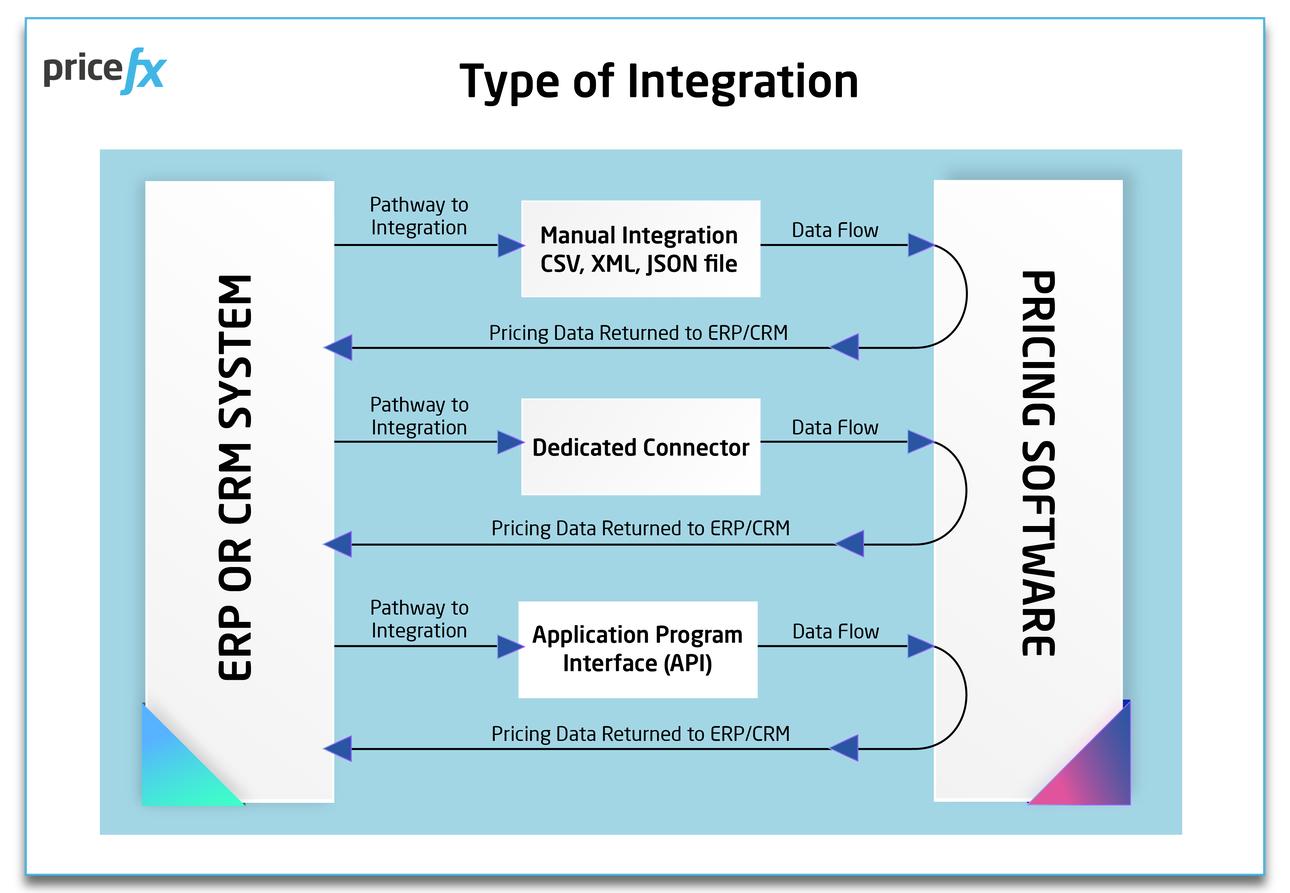
Keep in mind that this approach, like connector or API-facilitated integration, has its benefits and drawbacks. But if your company is looking for a simple and flexible data upload and extraction option, a manual approach suits that purpose well.
Still Have Questions? Our Experts Can Help
At this point, you know that PlatformManager and IntegrationManager are intrinsically connected. Rather than view these tools as separate, consider them as parts of the same system, each playing a key role in ensuring the Pricefx platform runs smoothly – especially where managing essential pricing data is concerned.
If you still have questions about these tools – or any others, including our key functionalities, Quoting, Price Setting, Analytics, Rebates, and Agreements & Promotions, consider going straight to one of our experts for a demo:
Or, if you need a speedier option, consider exploring our Learning Center or YouTube channel, both packed with comprehensive guides covering almost every question we’ve ever received.
