Pricefx Unity User Interface
Enhance your user experience on Pricefx
Modern. Intuitive. Fast.
Unity is the latest user interface of the Pricefx application.
It is modern-looking, intuitive with optimized user flows, faster, and it provides a wide range of new capabilities to further support your pricing or deals-related processes.
Modern look
A user friendly interface that takes your experience to a different level. It's faster, more intuitive and responsive for smaller screens.
New Functionalities
Featuring Dashboards, AI-powered Optimization, Deal Planning, PricefxPlasma and Sales Compensation.
Integrated to your CRM
No need to worry about switching between platforms. The Pricefx application can be embedded to your preferred CRM easily.
The end of CLASSIC User Interface
Hurricane 9 (current release) is the last release to support the CLASSIC user interface. The next major release (Bee's Knees 10.0) will support our latest user interface (UNITY) only. We encourage you to switch to UNITY as soon as possible.
Also, please note that we support only the latest 2 releases which are Godfather 8.x and Hurricane 9.x at this time. If you use an older release, please, upgrade as soon as possible.
New Functionalities
We've introduced new functionalities that are only available on Unity. Better Dashboards, AI optimization, and much more!
Dashboards
AI-Powered Optimization
Deal Planning
PricefxPlasma
What are Dashboards
Dashboards enable you to collect all the information and data you need, in one place.
1. Data overview:
Include any type of data related to the business you want to see.
2. Predefined or custom:
Utilize predefined dashboards or create your custom ones.
3. Visualize any information:
See all the information you need – latest data and upcoming tasks.
What is AI Optimization
AI-powered Optimization enhances the efficiency of your price setting and guides your sales team to optimal pricing, resulting into higher deals value and win-rates.
1. Segment your customers and products
based on historical sales transactions and their similarities.
2. Define your goals and get optimized pricing
with current vs. optimized scenario comparison through major KPIs and all price waterfall elements.
3. Guide your sales team
at the moment of the transaction with accurate and intelligent negotiation guidance.
4. Get recommendations across your pricing policy
including customer contracts, promotions, rebate structures or product complements and substitutes
What is Deal Planning
Deal Planning streamlines, organizes and automates the deal process from its preparation, through negotiation, to its closure and review.
1. All relevant information and data in one place:
Inquiry details, timelines, objectives, drivers, team members, history, ...
2. Capturing objectives and drivers in a structured way:
Side-by-side comparison of objectives and drivers on both sides to uncover options for possible compromises.
3. Full tracking of deal preparation and negotiation:
Recording all internal communication, alignments, tasks and negotiation rounds.
What is PricefxPlasma?
PricefxPlasma provides industry-level benchmarking that helps you develop strategic insights on your pricing processes and performance compared to your peers.
1. Objectively measure and compare your performance
to your peers based on benchmarks compiled from aggregated metrics.
2. Identify pricing processes trends with over 30 KPIs
and filter them by industry and/or regions.
3. Analyze your results in a visual way
and see where you stand against your peers in the industry.
It's time to switch!
Make the switch and get ready for a whole new experience with Unity.
Classic Interface (old)
Unity Interface (new)
Make Your Users Aware of the Change
As of the release Hurricane 9.4 all users in Shared production will see information on the upcoming end of Classic UI and a link to the Unity interface as part of their login screen.
You may also utilize 2 optional features to communicate the change to your users:
- Promote new Unity UI – Shows/hides the link to the Unity UI which is available as a banner at the top of the page and an item in the User menu. The link leads to the Unity version of the current partition.
- Show customizable welcome dialog – When enabled, users are presented with a welcome dialog after they log in. You can enter the text for this dialog in the field below. This dialog can be useful for e.g. product announcements or redirecting users to Unity UI.
These optional features may be enabled by Administrators. More info is available here.
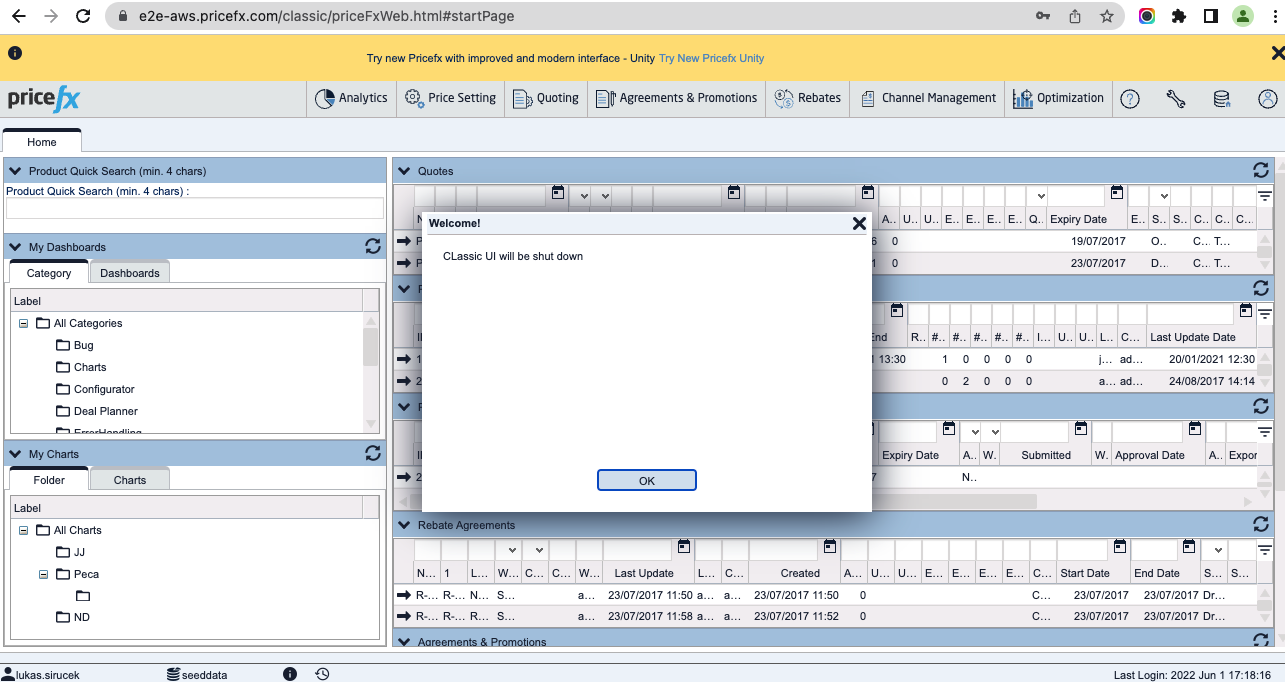

Want to learn more about Unity?
Visit our new Knowledge Base to watch more videos of our Key Functionalities on Unity Interface
Learn More

