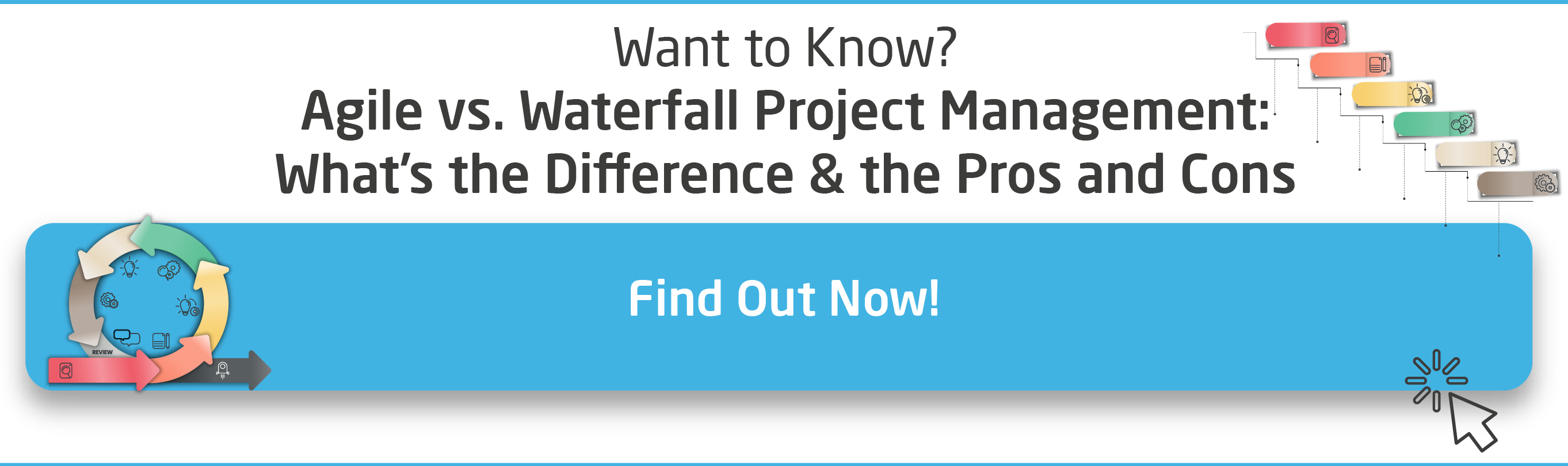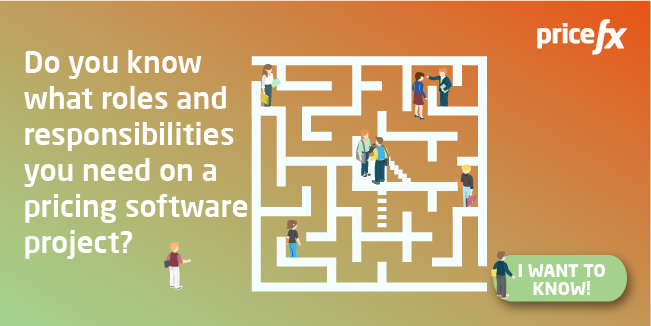As pricing software projects grow in complexity and scale, effective project management is all the more critical for businesses to support successful outcomes. But when your company relies on manual and isolated systems to manage its projects, this puts your project at risk of overrunning and falling short of requirements – ultimately, slowing down time to value and at worst, failing to get off the ground. Project management software can help here. While there are a lot of great options on the market today, we’d like to highlight the benefits of Jira Software, a preferred project management tool for software teams and a favorite for Pricefx and our partners.
We’ve teamed up with Dr. Kushal Ahmed, CEO and co-founder of ARK Solutions, a pricing solution company and Pricefx implementation partner, to call out the advantages we’ve observed firsthand as a result of using Jira to deliver pricing projects. In doing so, your business will be able to assess whether the tool would be a good fit for its specific needs.
In this article, we’ll lay out what Jira does, the benefits it offers teams, followed by best practices to extract the most value from the tool and ways partners can support you in using it.
What Is Jira and How Is it Used?
Before diving into the benefits of Jira and how to use it well, we’ll briefly discuss what the tool is and how it’s used.
What is Jira?
Jira Software is a software application developed by the Australian software company Atlassian for project planning and tracking. It’s a popular project management tool among software development teams, especially during the testing stage, and is appropriate for any agile team that wants to bring more streamlined processes into their projects.
How is Jira Used?
Jira provides a collaborative platform for teams to manage their projects more efficiently, offering the opportunity to plan projects, log and analyze requirements, track issues (e.g., tasks), allocate resources, automate workflows, and generate reports and analytics all in one place. As mentioned, Jira is especially popular in software development for bug tracking and software acceptance, although teams can use it to manage any kind of agile project.
As a cloud-based application, Jira can seamlessly integrate with your other software tools, enabling comprehensive project management across all platforms.
Benefits of Jira for Managing Pricing Software Projects
Your business might already use a project management software tool to manage projects or recognize why it’d be a good idea to use one. In the following section, we’ll parse out the benefits of using Jira specifically so you can make an informed decision.
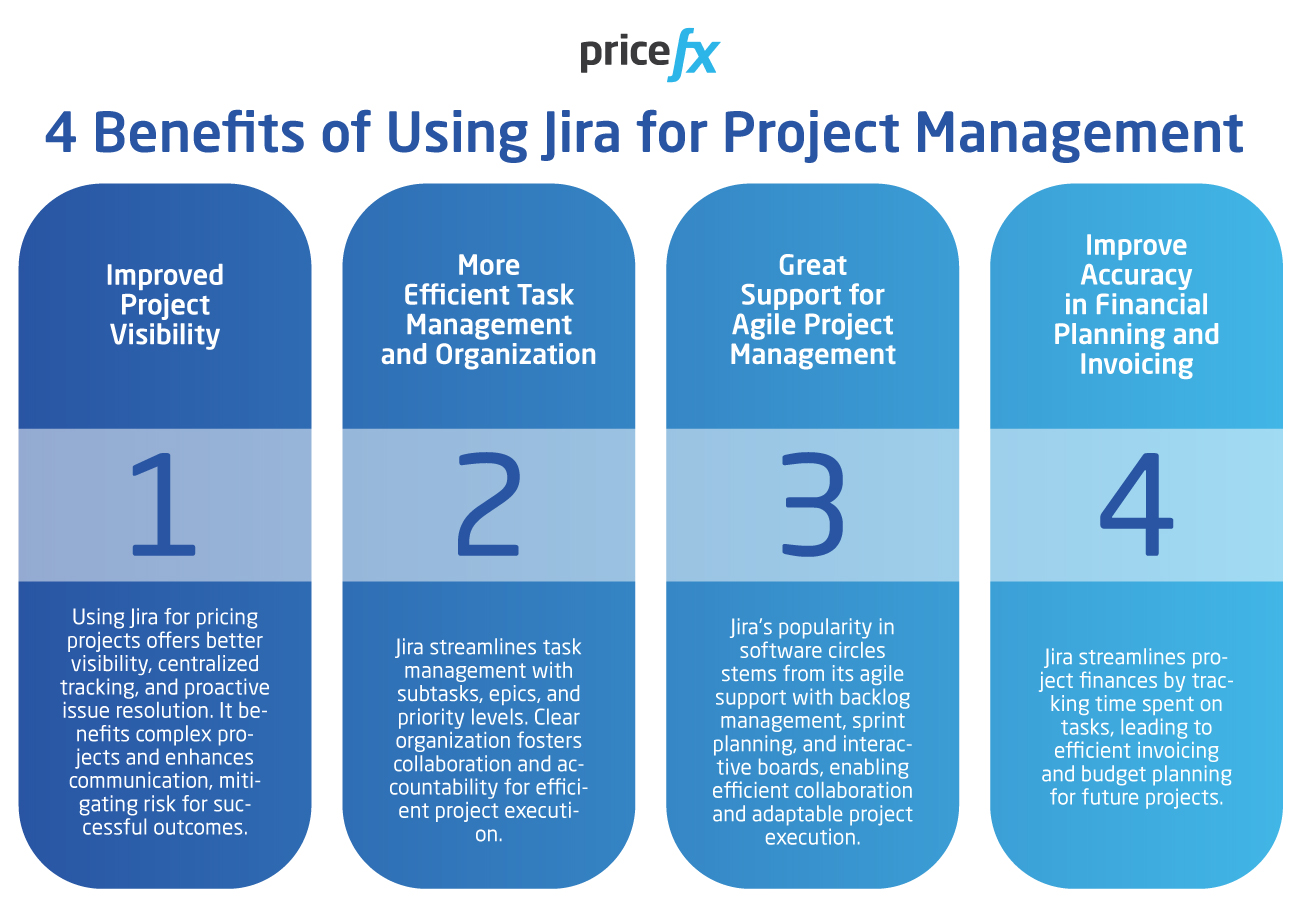
1. Improved Project Visibility
One of the greatest advantages of using Jira for pricing projects is better visibility, as it gives teams a centralized space to easily track progress and proactively address issues over the project lifecycle. Project transparency is especially beneficial to teams working on complex projects, such as global rollouts, that span multiple organizations.
With Jira’s real-time status updates, clear documentation, and resource allocation capabilities, companies can use the tool to align on requirements and streamline communication as the project unfolds, which in turn mitigates risk and supports the overall success rate of their pricing projects.
2. More Efficient Task Management and Organization
Jira supports more efficient task management by breaking down requirements into more manageable subtasks. On the platform, you can organize your projects into epics, or large components, followed by smaller stories, tasks, and finally subtasks. What’s more, you can assign owners and priority levels to each task, fostering better collaboration and accountability.
By having a clear organization structure in Jira, team members can easily locate information and tackle their assigned tasks head on without being overwhelmed by a complex scope.
3. Great Support for Agile Project Management
Part of the reason Jira is so popular in software circles is because of its support for agile project frameworks like Scrum and Kanban. With features like backlog management, sprint planning, and interactive boards, teams can embrace agile practices and respond quickly to changing requirements.
Jira’s collaborative environment promotes knowledge sharing and facilitates better collaboration, enabling agile teams to deliver their pricing software projects more efficiently.
4. Improve Accuracy in Financial Planning and Invoicing
Jira also offers capabilities to streamline finances in a project by allowing team members to easily log time spent on specific tasks. This practice in turn supports more efficient and accurate invoice generation, as invoices are based on the hours logged by the team in the tool, and easier budget planning for future projects.
How to Make the Best Use of Jira: Tips and Tricks
While Jira offers a number of useful features to optimize projects workflows, improve collaboration, and support efficiency in project management, you’ll need to keep a few best practices in mind if you want to unlock those benefits. Here’s a roundup of the most important to keep front of mind when using Jira:
1. Define Issue Types and Customize Workflows
To enable a project roadmap all stakeholders can easily follow, your team should set up issue types that align with the project requirements and customize their project workflows accordingly. By standardizing the workflow approval process, your business can support more efficient project management in Jira.
2. Follow Consistent Naming Conventions and Formats
When every team member follows their own naming convention logic, there is bound to be misalignment across teams on project requirements, duplicate tasks, or at worst, critical action items that go unnoticed.
To ensure alignment on requirements, your team should have a consistent approach when naming Jira cards and formatting critical documentation, such as user stories. Not only does following these conventions help developers, designers, and testers to better understand and execute project tasks, it also promotes greater visibility when sourcing past documentation for software maintenance later.
4. Leverage Built-In Features and Opportunities for Customization
Just like any other software application, Jira is most beneficial to businesses when they take full advantage of its features.
While Jira offers a handful of great built-in tools for you to use, some capabilities that shouldn’t go under your radar include: priority assignment for establishing level of criticality for tasks, the time estimation tool for project timeline management, and custom fields for tailoring the tool to your project’s specific needs. For project reporting, your team can take advantage of out-of-the-box reports and dashboards to measure against project goals.
For a comprehensive overview of Jira’s features, consider checking out their general guide.
4. Keep Everything in JIRA
This last point we can’t stress enough, as falling short here would defeat the point of using Jira in the first place.
Team members should be encouraged to communicate, share files, and provide feedback all within the Jira space. Limiting team communication channels to Jira (as opposed to sending emails or creating external groups) is especially critical as it promotes streamlined communication and greater visibility.
In short, by keeping all relevant project information centralized within Jira, you can use the tool to promote greater alignment across team members, faster resolution of issues, and more effective documentation of requirements.
How Can a Pricing Partner Assist You to Use Jira Successfully?
Working with a pricing partner brings significant benefits to your pricing software projects – and knowledge of agile project management tools, including Jira, is one key advantage. Here are a few areas partners in which directly play a hand in optimizing your Jira experience:
Best Practices: Partners leverage their extensive experience with Jira to advocate for and implement Jira best practices, ensuring your teams optimize its use at every step of project lifecycle.
Onboarding Programs: Partners can also guide businesses completely new to Jira through the tool’s features and add-ons in partner-led Jira onboarding programs and demonstrate how to use the tool according to their specific pricing software project needs.
Customization: Whenever required, partners assist users in configuring Jira workflows and setting up custom fields, in addition to other areas in Jira in need of tailoring to specific business needs.
Using their combined expertise of pricing projects and Jira capabilities, pricing partners ensure that your team takes full advantage of Jira’s benefits and navigate the tool seamlessly and effectively.
You Have the Tool, Now It’s Time to Revisit Key Roles and Responsibilities
As you’ve seen, project management is only as good as the tools you have at your disposal, and with so many great options to choose from, it’s easy to get lost. Jira is one great option to consider if your team is looking to add more transparency to its workflows, streamline communication and documentation, and enable a number of other efficiencies throughout the project life cycle.
Agile project management tools like Jira bring innumerable advantages to companies looking to see quicker time to value from their software projects. However, just as important to consider are the roles involved that work to get your project to the finish line.
To revisit the key roles and responsibilities needed to enable a winning software project, consider checking out our article below: